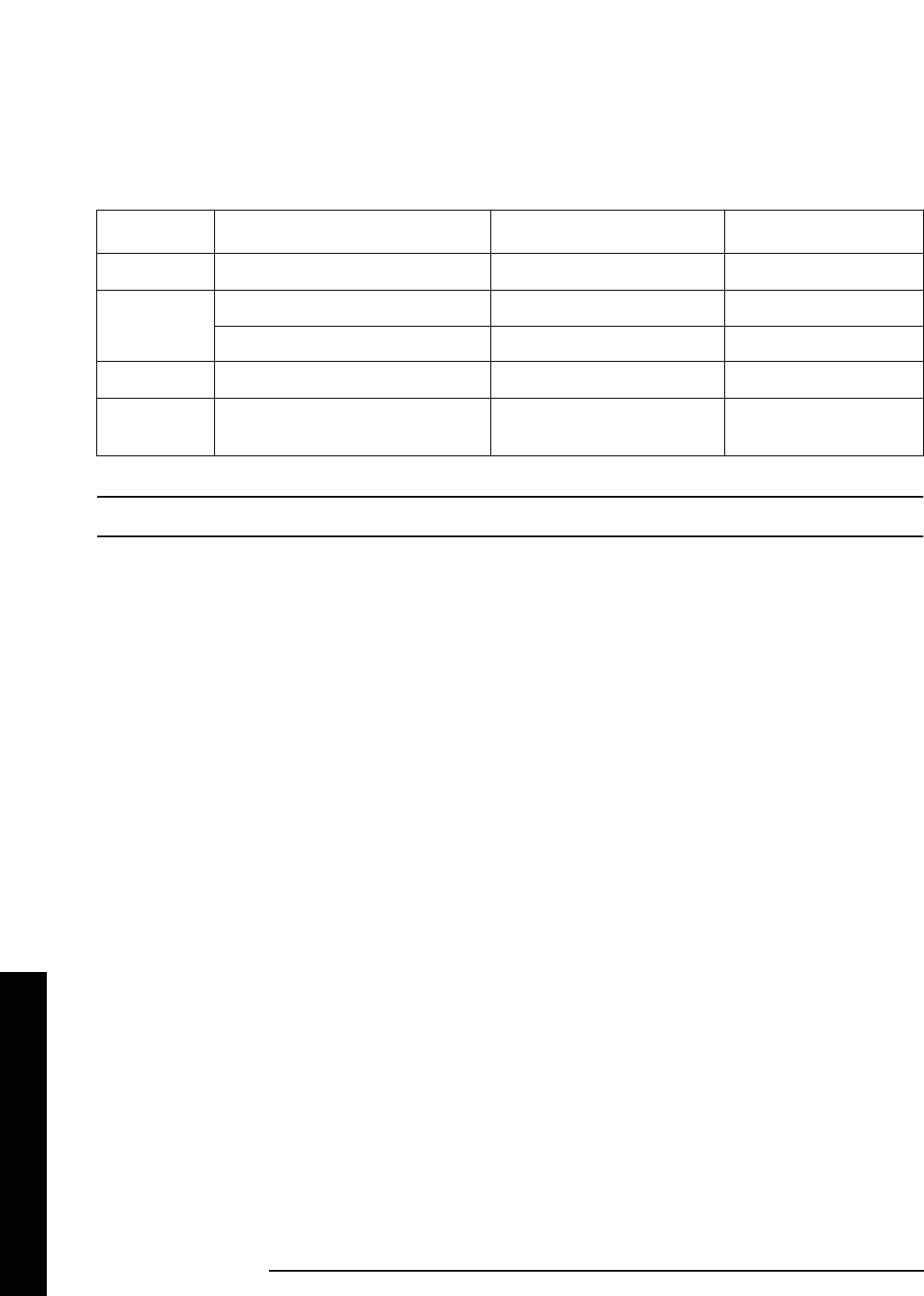
146 Chapter2
Instrument Functions: A - L
File
Instrument Functions: A - L
2.5.3.2 Type
Enables you to select the type of file you want to load.
See “File Types” on page 127 and “Type”
on page 131
for more information.
The file types available for loading are described in the following table:
NOTE All is not a file type option in Load, you have to specify the desired file type.
Key Path:
File, Load
2.5.3.3 Sort
Allows you to view saved files according to a selected file attribute.
See “Sort” on page 133 for
more information.
Key Path:
File, Load
2.5.3.4 Destination
When
Type is set to Trace, Destination allows you to direct your data to Trace 1, Trace 2,orTrace
3
for a single-trace file. If the data is for all three traces (Source was All when they were
saved), the data will be returned to the original trace registers, regardless of the
Destination
setting.
When
Type is set to Limits, Destination allows you to direct your data to Limit 1 or Limit 2.
Key Path:
File, Load
State Saved: Not saved in Instrument State.
Factory Preset: Trace file format, is All Traces at power on.
2.5.3.4.1 Trace 1
Selects trace 1 for the trace data to be loaded into.
Type Format Destination Extension
State State STA
Trace Trace + state Trace 1, 2, 3, or all traces TRC
Comma separatedtracevalues Trace 1, 2, 3, or all traces CSV
Limit Internal data format LIM
Corrections Internal data format ANT, CBL, OTH,
and AMP


















