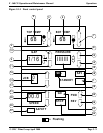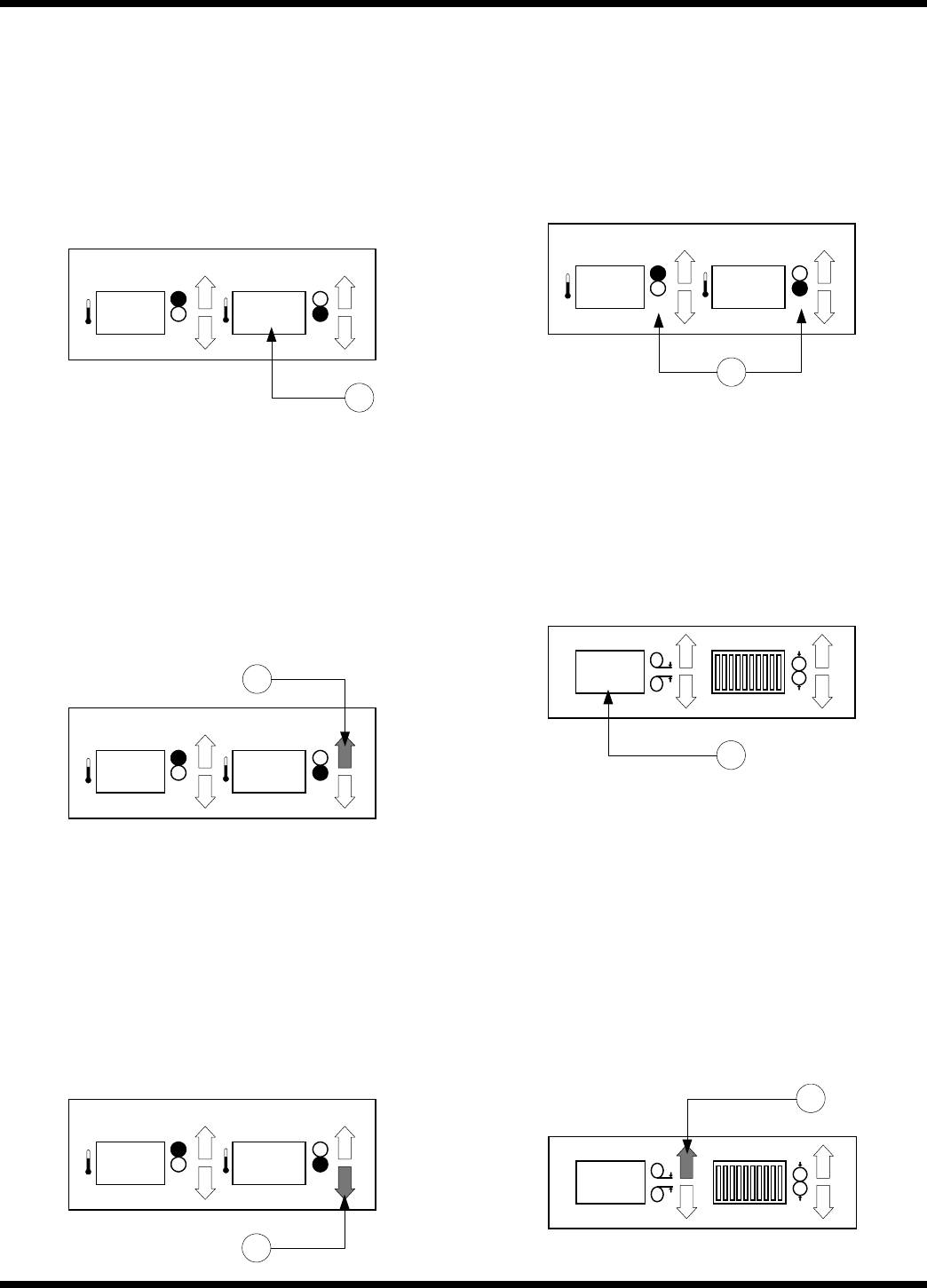
Page 5 - 2
Operations F - 160 CE Operation and Maintenance Manual
© GBC Films Group April 2000
( 5 ) BOT. TEMP. DISPLAY : The display will show
the set point temperature of the bottom main roller as the
default display. When the bottom roller temperature has
reached in the +/- 10
o
F range of the set point, the display
will be solid. When outside of this range, the display will
flash.
68 68
TOP TEMP BOT TEMP
5
( 6 ) BOT. TEMP. ▲ : When pressed, will increase the
set point value of the bottom main roller in increments of
2 degrees. If this key is held down, it will only increase to
the maximum temperature setting of 290
o
F ( 143
o
C ).
68 68
TOP TEMP BOT TEMP
6
( 7 ) BOT. TEMP. ▼ : When pressed, will decrease the
set point value of the bottom main roller in increments of
2 degrees. If held down, it will decrease to the minimum
temperature setting of 68
o
F ( 20
o
C ).
68 68
TOP TEMP BOT TEMP
7
( 8 ) OVER/ UNDER INDICATORS : Dislays a “+”
if the temperature is above the set point. Display a “–” if
the temperature is below the set point. If neither (+/ -) is
displayed, the temperaure is within the +/- 6
o
F range.
68 68
TOP TEMP BOT TEMP
8
+
-
( 9 ) GAP DISPLAY : Displays the current main roller
nip opening. The nip has a range of 0 to 1” gap.
1/16
GAP
PRESSURE
9
( 10 ) GAP ▲ : When pressed, will increase the gap by
1/16 in. increments. If held down, it will automatically
increase the gap by 1/16 in. increments until it has reached
a maximum opening of 1 in. on the GAP DISPLAY.
1/16
GAP
PRESSURE
10