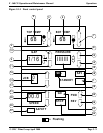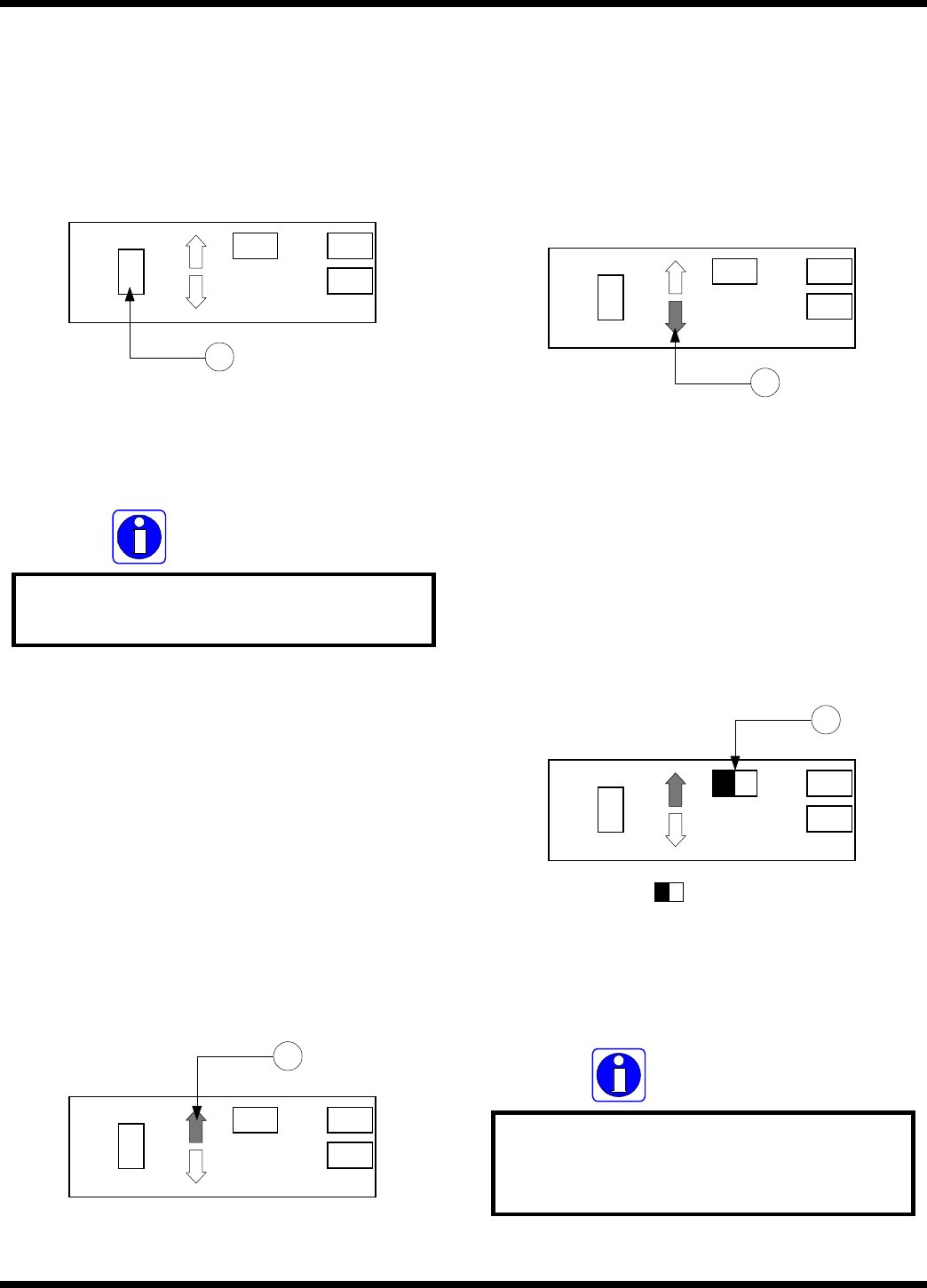
Page 5 - 4
Operations F - 160 CE Operation and Maintenance Manual
© GBC Films Group April 2000
( 15 ) JOB DISPLAY : Displays the job number selected
and will set the operating parameters saved for that number
once SEL has been pressed.
JOB
STANDBY
SEL SAV
0
15
INFORMATION
Job programming is explained in
Section 5.4
( 16 ) JOB ▲ : When pressed once will increase the job
number in JOB DISPLAY by increments of 1. If pressed
and held, the JOB DISPLAY will increase to 9 at which
point it will stop.
JOB
STANDBY
SEL SAV
9
16
( 17 ) JOB ▼ : When pressed once will decrease the job
number in JOB DISPLAY by increments of 1. If pressed
and held, the JOB DISPLAY will decrease to 0 at which
point it will stop.
JOB
STANDBY
SEL SAV
0
17
( 18 )SEL : When pressed will send the operating
parameters for the stored job number selected to the
correct devices. Any time JOB ▲ or JOB ▼ is pressed,
SEL will flash indicating a change in job number.
= Flashing
JOB
STANDBY
SAV
0
18
SE
L
If not using a JOB number, Press
SEL before changing parameters on
the control panel.
INFORMATION