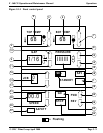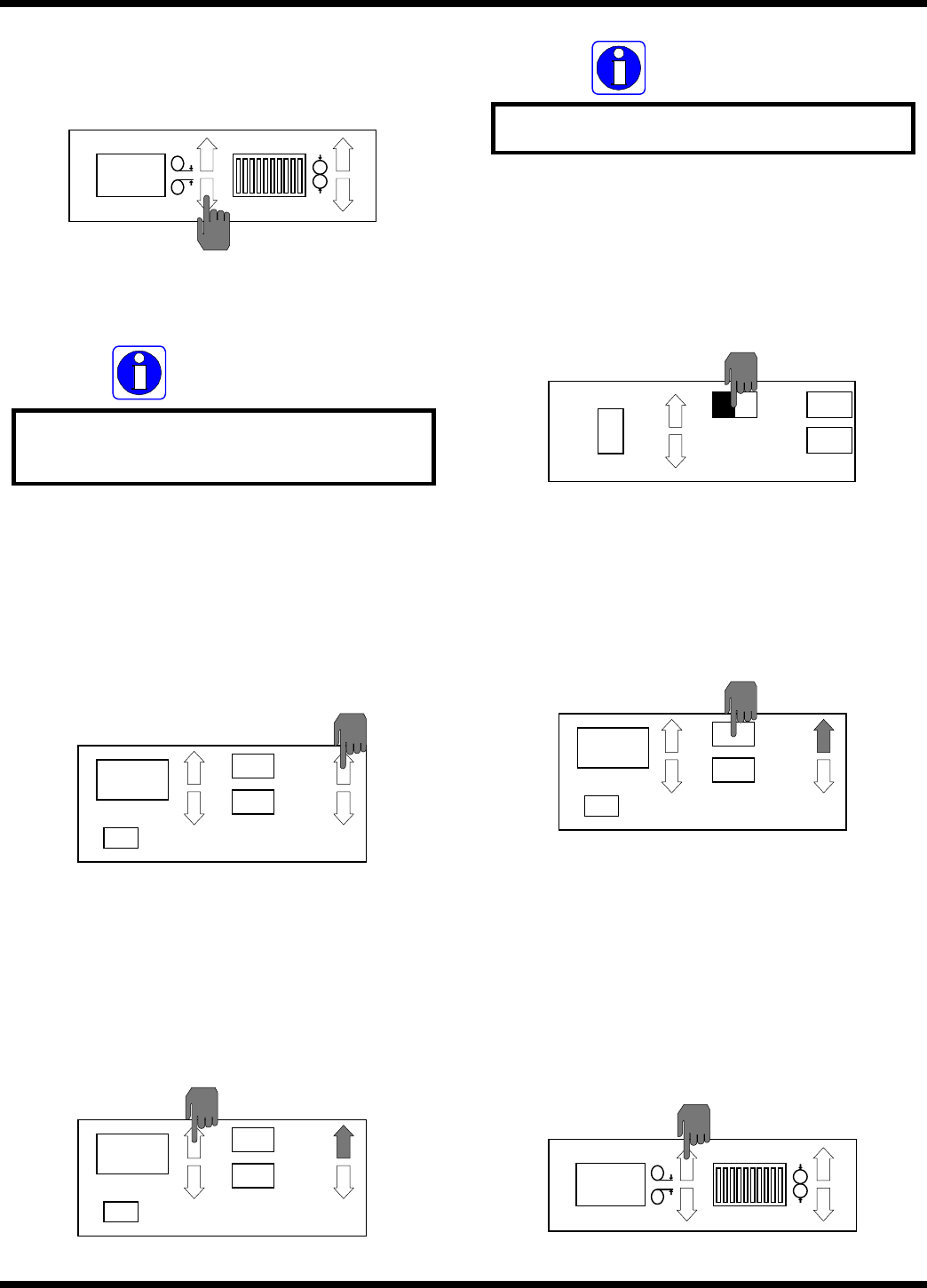
Page 5 - 15
Operations
F - 160 CE Operation and Maintenance Manual
© GBC Films Group April 2000
c) Press GAP ▼ to set the gap to “0”.
0
GAP
PRESSURE
INFORMATION
Do not add PRESSURE when heating the
laminating rollers. The rollers expand.
d) Press FWD ▲ to set a forward motion
direction.
SPEED
SAFETY
FWD
REV
00.0
GO
STOP
e) Press SPEED ▲ to set a speed of 2 ft/min
( .61 m / min. ).
SPEED
SAFETY
FWD
REV
2.0
GO
STOP
A slow speed helps distribute heat evenly.
INFORMATION
f) Press SEL to engage the parameters.
JOB
STANDBY
SAV
0
SEL
g) Press GO to engage the motor drive system.
SPEED
SAFETY
FWD
REV
2.0
GO
STOP
h) When the rollers are close to it’s set point value,
the temperature displays stop flashing, press
STOP and raise the gap to 1 in. by pressing
GAP ▲
1
GAP
PRESSURE