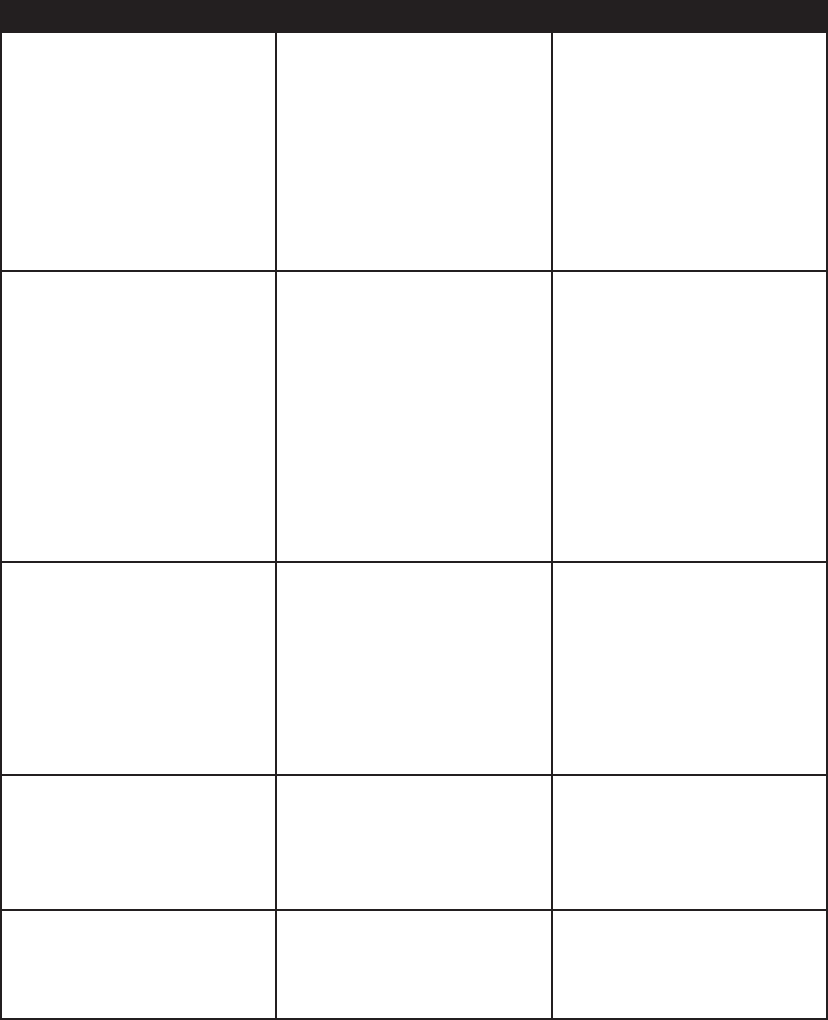
Chapter 5 Viewing and Changing Settings
93
Message Cause Action
Prescription Change Failed Displayed when an error
occurs during the prescription
update. This is caused by an
attempt to set a value for a
prescription parameter that
is not valid for the therapy
mode or an attempt to set a
prescription parameter to an
invalid value.
Remove the card and have the
prescription replaced with a
valid prescription.
Prescription Failed – Circuit
Type
Displayed when the circuit
type in the new prescription
doesn’t match the circuit type
set for the ventilator.
If the circuit type in the
prescription is correct, remove
the card, change the circuit
type on the ventilator, and
re-insert the card. If the
circuit type on the ventilator is
correct, remove the card and
replace the prescription on
the card with a prescription
containing the correct circuit
type.
Prescription Failed – Card is
Read Only
Displayed when the
prescription is write-protected.
Remove the card and check
that the small switch on the
side of the SD Card is not in the
Locked position.
If you continue to receive this
message, remove the card and
have the prescription replaced
with a valid prescription.
Prescription Failed – Serial
Number
Displayed when the device
serial number on the new
prescription does not match
the serial number for the
device.
Remove the card and have the
prescription replaced with the
prescription with the correct
serial number.
Prescription Failed – Version Displayed when the version
of the prescription does not
match the version accepted by
the device.
Remove the card and have
the prescription replaced with
a prescription in the correct
version.


















