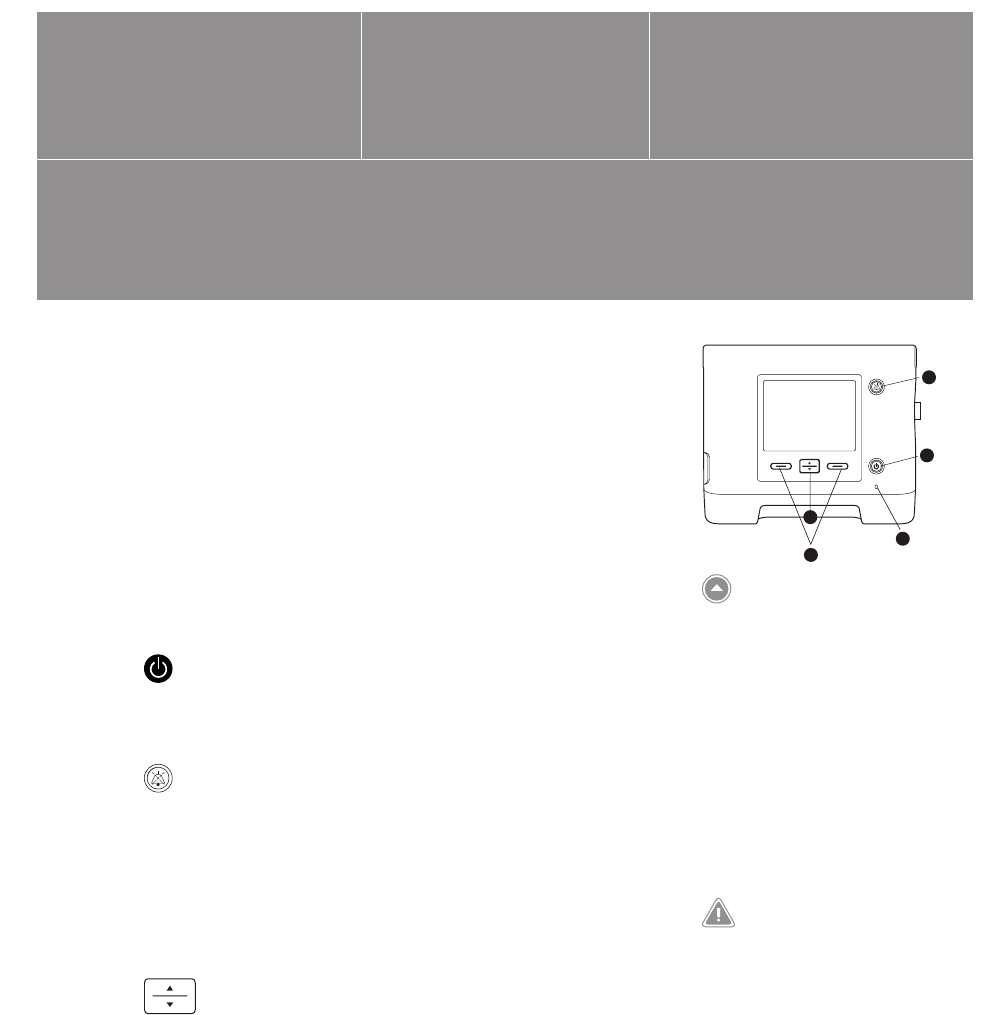
Chapter 2 System Description
15
This chapter describes the front and rear panel device controls and
features.
Front Panel Features
The front panel contains the control buttons, visual indicators, and
display screen.
Buttons
The following buttons are included on the front panel of the device.
1. Start/Stop Button
This button turns the airow on or o, starting or stopping
therapy.
2. Alarm Indicator and Audio Pause Button
This button serves two purposes: it temporarily silences
the audible portion of an alarm, and it also acts as an alarm
indicator. When silencing an alarm, if the cause of the alarm is
not corrected, the alarm sounds again after one minute. Each
time the button is pressed, the alarm silence period resets to one
minute. See Chapter 6 for more information.
3. Up/Down Button
This button allows you to navigate the display menu and edit
device settings.
1
2
4
5
3
Front Panel Controls and
Display Screen
Note: When you start therapy,
the display backlight and the
backlights on the buttons turn
on, the red and yellow alarm
LEDs turn on momentarily, and
an audible indicator sounds
to indicate that therapy has
started. The Startup screen
appears on the display.
WARNING
To make sure the device is operating
properly at start-up, always verify
that the audible tone sounds and
the alarm LEDs light red and then
yellow momentarily. Contact Philips
Respironics or an authorized service
center for service if these indications
do not occur at start-up.
Trilogy200
clinical manual
2. System Description


















