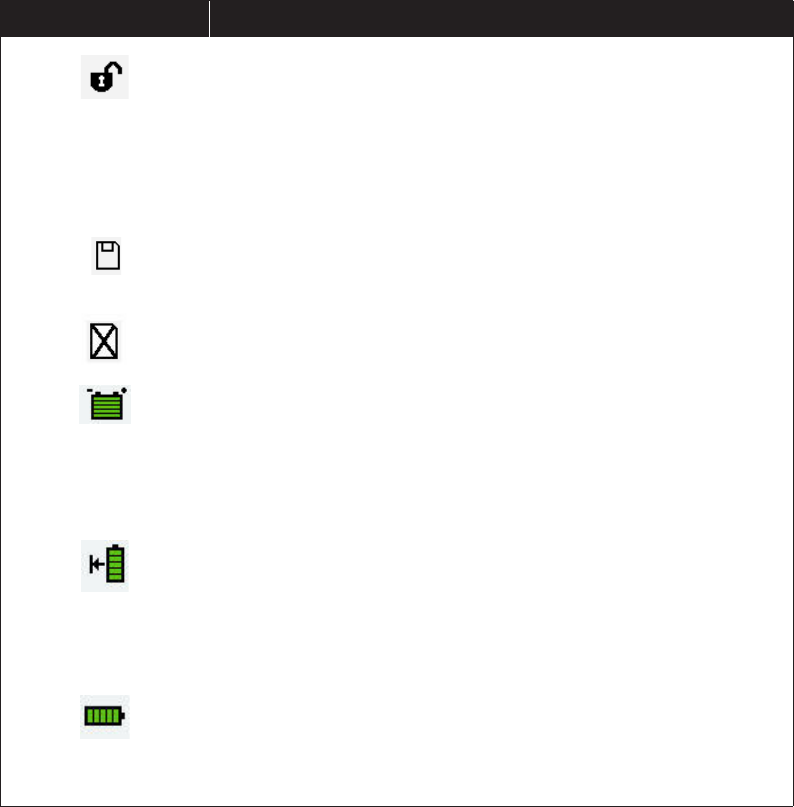
Chapter 5 Viewing and Changing Settings
69
Status Panel Indicators
All of the indicators that may appear on the Status Panel are
described in the following table.
Indicator Description
Indicates that the device is in Full Menu Access mode, which
means you can adjust all prescription settings. Philips Respironics
recommends that you change the device to Limited Menu Access
mode before giving the device to the patient, so patients cannot
adjust their prescription settings. Only trained health care
professionals and clinicians should adjust prescription settings.
Displays when a Secure Digital (SD) memory card is inserted in
the ventilator.
Displays when the ventilator detects an error with the SD card.
Displays at all times when an external battery is attached to
the ventilator. The level of green shading shown in the symbol
indicates the battery capacity and will go down as the battery
charge level decreases. When the entire symbol is green, the
battery is fully charged.
Displays at all times when a detachable battery is attached to
the ventilator. The level of green shading shown in the symbol
indicates the battery capacity and will go down as the battery
charge level decreases. When the entire symbol is green, the
battery is fully charged.
Displays at all times, indicating the status of the internal battery. The
level of green shading shown in the symbol indicates the battery
capacity and will go down as the battery charge level decreases.
When the entire symbol is green, the battery is fully charged.


















