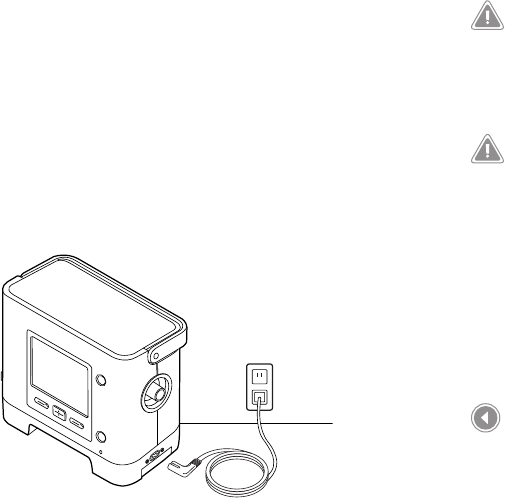
Chapter 4 Ventilator Setup
51
Note: This device is activated
(i.e., ‘powered on’) when the AC
power cord is connected or any
of the three battery sources is
available. Pressing the Start/Stop
button turns the airflow on or o.
CAUTION
The device may only be operated
at temperatures between 5˚ C
and 40˚ C (41˚ F and 104˚ F).
WARNING
Periodically inspect the power
cord for damage or signs of
wear. Discontinue use and
replace if damaged.
Note: To remove AC power,
disconnect the power supply
cord from the electrical outlet.
Connecting the AC Power
Cord
Using AC Power
An AC power cord is provided with the device.
1. Plug the socket end of the AC power cord into the AC power inlet
on the side of the device. To prevent accidental removal of the
AC power cord from the device, you may secure the AC power
cord to the device using the AC power cord retainer located on
the back of the device.
2. Plug the pronged end of the cord into a wall outlet not
connected to a wall switch.
3. Ensure that all connections are secure. If AC power is connected
correctly and the device is operating properly, the green AC
Power LED should be on.


















