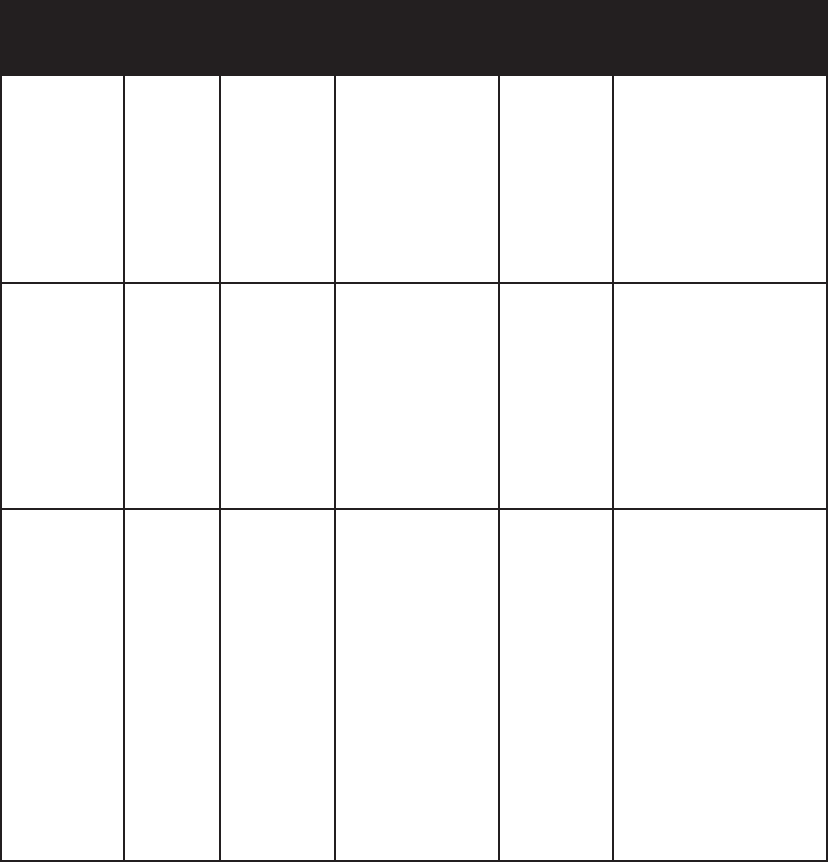
Chapter 6 Ventilator Alarms
119
Alarm Priority Audible Visual (Alarm
Indicator Button
and Display)
Device
Action
User/Clinician Action
Detachable
Battery
Disconnected
Info
•
“Detachable Batt
Disconnected”
message, and a box
appears around
battery in use.
Switches to
alternate
power source
User: Check connection of
the detachable battery to
ventilator. Check the charge
available on detachable
battery and recharge battery
if necessary.
Clinician: Check detachable
battery and recharge if
necessary. Restore AC power
if available.
Start On Battery Info
•
“Start On Battery”
message appears.
Operates User: Check battery status
and determine how long
device can operate on
battery power. Find AC power
source as soon as possible.
Clinician: Restore AC power
when available. If alarm
continues, replace AC power
cord to determine if there is a
problem with the cord.
Card Error Info
•
A “Card Error”
message appears.
Operates User: Press Alarm Indicator/
Audio Pause button to
silence alarm. Or, press
Left button (Reset) to reset
alarm. Remove SD Card
and use another card, if
available. Check the write-
protect switch on the card.
If condition persists, contact
your health care professional.
Clinician: Remove SD Card
and use another card, if
available. Ensure card meets
specications. Check write-
protect switch on card. If
condition persists, contact an
authorized representative of
Philips Respironics.


















