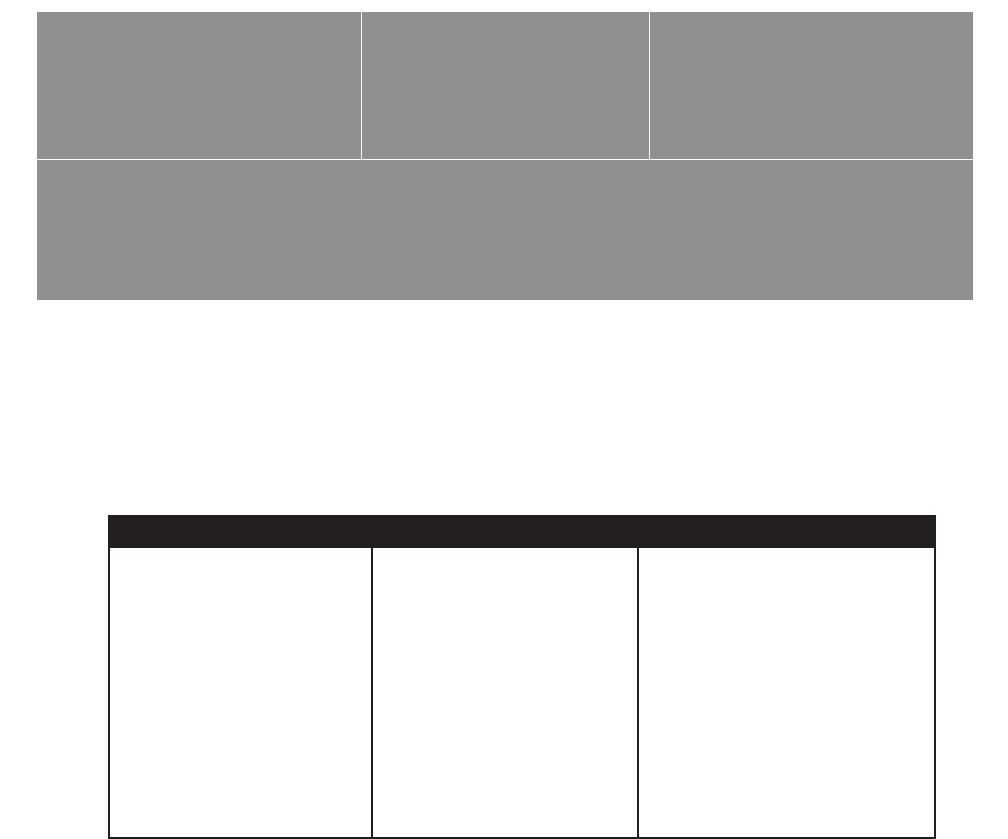
Chapter 8 Troubleshooting
129
The ventilator is designed to respond to most issues with an appropriate alarm or information
message. These messages appear on the display screen. Chapter 6 describes many of the alarms
and what action you should take when the alarms occur.
This chapter provides additional troubleshooting information for other common issues you may
have.
Issue Why It Happened What To Do
Device does not turn on.
Nothing happens when you
press Start/Stop to begin
therapy. The audible indicator
does not sound and the
backlights on the buttons do
not light.
The AC power cord is not
plugged in and the internal
battery is not charged.
Note: The device requires AC
power to charge the internal
battery when a new device is
powered up for the rst time.
Plug the AC power cord into the
device and a wall outlet that is
not controlled by a switch. This
powers the system and charges
the internal battery. If the device
still does not turn on, contact an
authorized service representative
or Philips Respironics to have the
device serviced. Please have the
model number and serial number
ready when you call.
Trilogy200
clinical manual
8. Troubleshooting


















