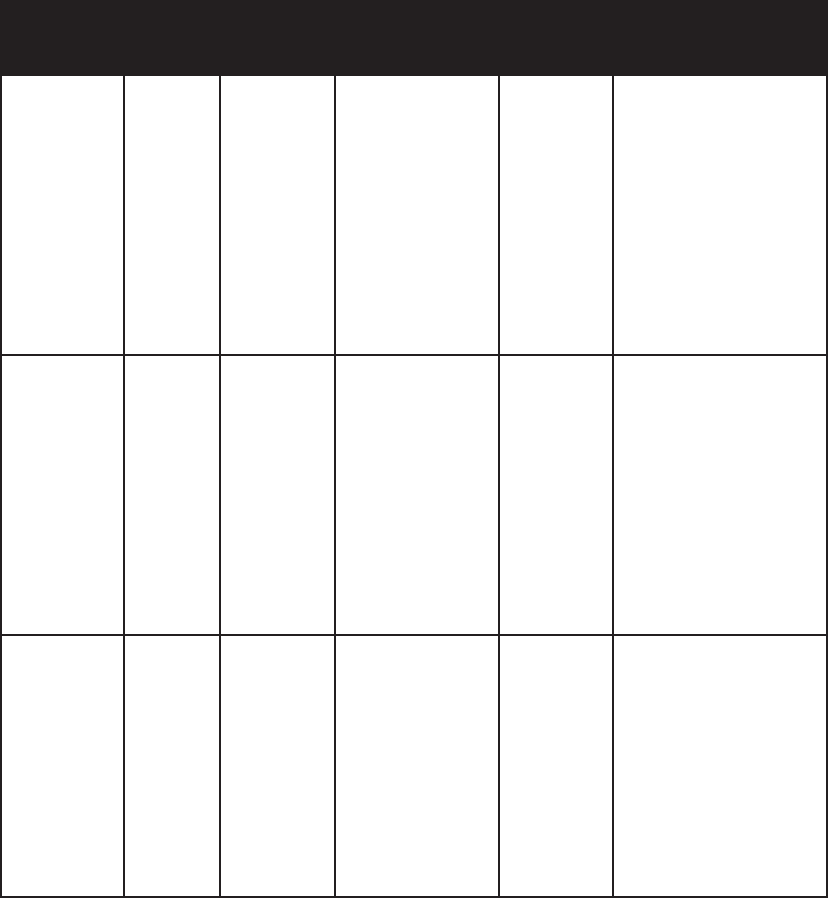
Chapter 6 Ventilator Alarms
109
Alarm Priority Audible Visual (Alarm
Indicator Button
and Display)
Device
Action
User/Clinician Action
Low Circuit
Leak
High
• • • • •
Red ashing button;
“Low Circuit Leak”
message
Operates User: Press Alarm Indicator/
Audio Pause button to
silence alarm. Or, press Left
(Reset) button to reset alarm.
Check for occlusions in
exhalation devices. Make sure
exhalation device is clean
and functioning properly. If
alarm continues, contact your
health care professional.
Clinician: Remove
obstruction in leak device.
If alarm continues, have the
device serviced.
High Expiratory
Pressure
High
• • • • •
Red ashing button;
“High Expiratory
Pressure” message
Operates User: Press Alarm Indicator/
Audio Pause button to
silence alarm. Or, press Left
(Reset) button to reset alarm.
Make sure tubing is not
kinked or pinched. Check
patient’s breath rate. If alarm
continues, contact your
health care professional.
Clinician: Check patient’s
tubing to make sure it is not
kinked or pinched. If alarm
continues, have device
serviced.
Low Expiratory
Pressure
High
• • • • •
Red ashing button;
“Low Expiratory
Pressure” message
Operates User: Press Alarm Indicator/
Audio Pause button to silence
alarm. Or, press Left (Reset)
button to reset alarm. Make
sure tubing is not kinked or
pinched. If alarm continues,
contact your health care
professional.
Clinician: Check patient’s
tubing to make sure it is not
kinked or pinched. If alarm
continues, have device
serviced.


















