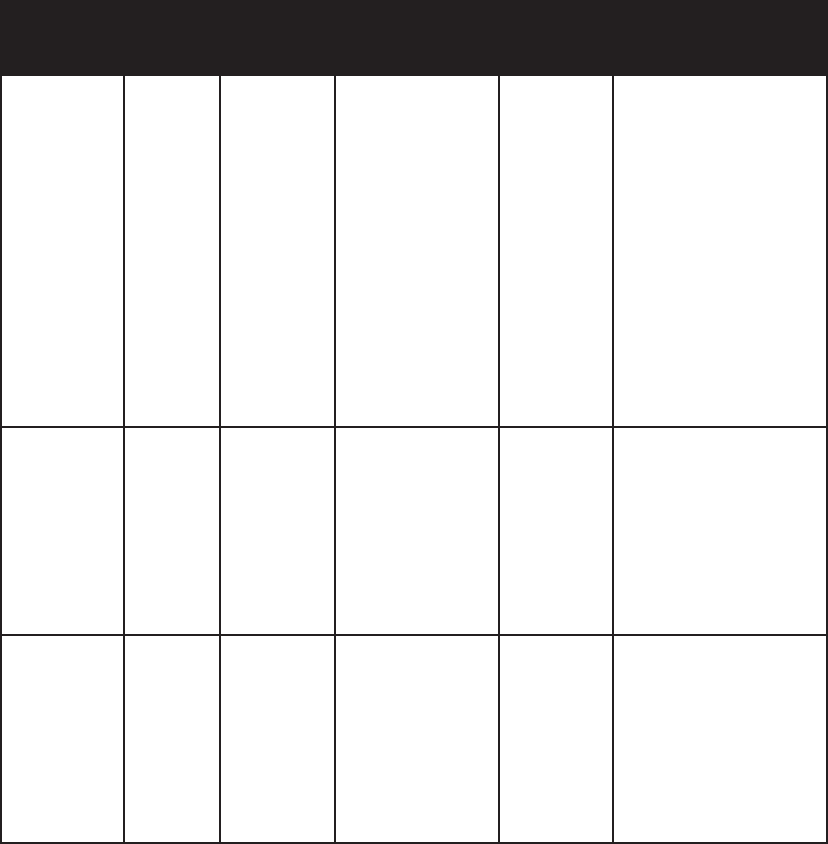
Trilogy200 clinical manual
118
Alarm Priority Audible Visual (Alarm
Indicator Button
and Display)
Device
Action
User/Clinician Action
Check External
Battery
Info
•
“Check External
Battery” message
Operates User: Press Alarm Indicator/
Audio Pause button to
silence alarm. Or, press
Left (Reset) button to reset
alarm. Check connection to
external battery. Replace
external battery with another
external battery, if available.
If alarm continues, place
patient on alternate source of
ventilation and contact your
health care professional.
Clinician: If the alarm
continues after the measures
above have been taken, place
patient on alternate source of
ventilation and have device
serviced.
Battery
Depleted
Info
•
“External Battery
Depleted” or
“Detachable Battery
Depleted” message
appears
Operates User: Press Alarm Indicator/
Audio Pause button to
silence alarm. Or, press Left
(Reset) button to reset alarm.
Replace depleted battery
with another or switch to AC
power, if available.
Clinician: Replace depleted
battery with another or
switch to AC power.
External Battery
Disconnected
Info
•
“External Batt
Disconnected”
message, and a box
appears around
battery in use.
Switches to
alternate
power source
User: Check connection
of the external battery to
ventilator. Check the charge
available on external battery
and recharge battery if
necessary.
Clinician: Check external
battery and recharge if
necessary. Restore AC power
if available.


















