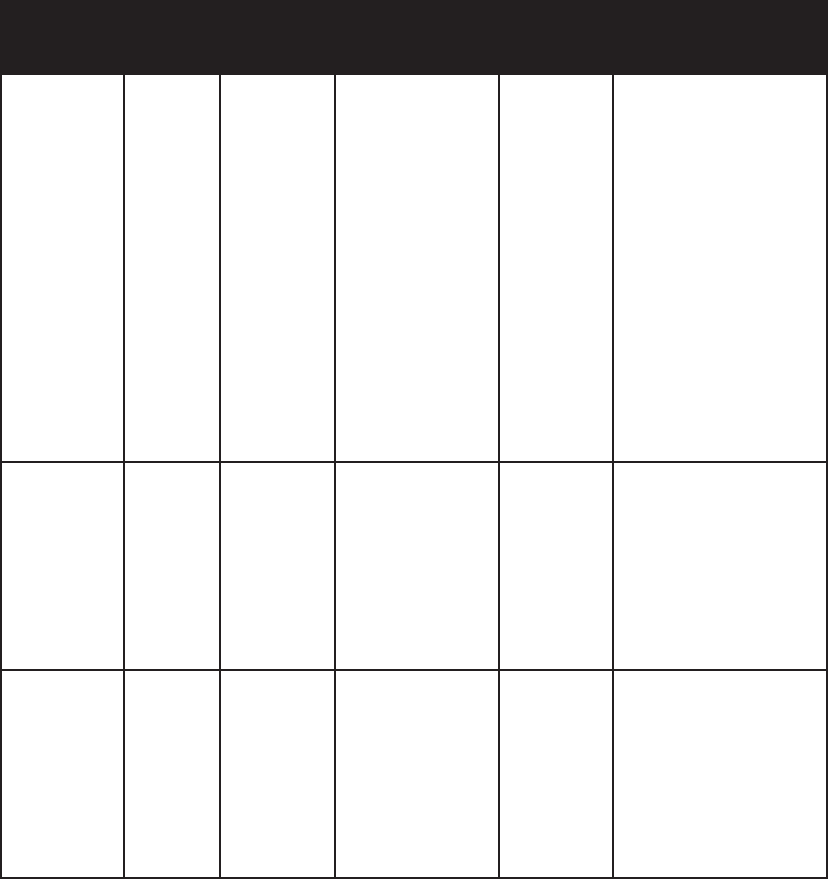
Chapter 6 Ventilator Alarms
113
Alarm Priority Audible Visual (Alarm
Indicator Button
and Display)
Device
Action
User/Clinician Action
Low Inspiratory
Pressure
High
• • • • •
Red ashing button;
“Low Inspiratory
Pressure” message
Operates User: Press Alarm Indicator/
Audio Pause button to
silence alarm. Or, press
Left (Reset) button to reset
alarm. Check patient circuit
for leaks or disconnects. If
using an Active PAP or Active
Flow circuit, check proximal
lines to ensure they are
not pinched or have water
condensation (refer to the
Troubleshooting section
– tubing condensation). If
alarm continues, contact your
health care professional.
Clinician: Verify patient
status. If problem continues,
have device serviced.
High Minute
Ventilation
High
• • • • •
Red ashing button;
“High Minute
Ventilation” message
Operates User: Press Alarm Indicator/
Audio Pause button to
silence alarm. Or, press Left
(Reset) button to reset alarm.
Continue using device. If
alarm continues, contact your
health care professional.
Clinician: Verify patient
status.
Low Minute
Ventilation
High
• • • • •
Red ashing button;
“Low Minute
Ventilation” message
Operates User: Press Alarm Indicator/
Audio Pause button to
silence alarm. Or, press Left
(Reset) button to reset alarm.
Continue using device. If
alarm continues, contact your
health care professional.
Clinician: Verify patient
status.


















