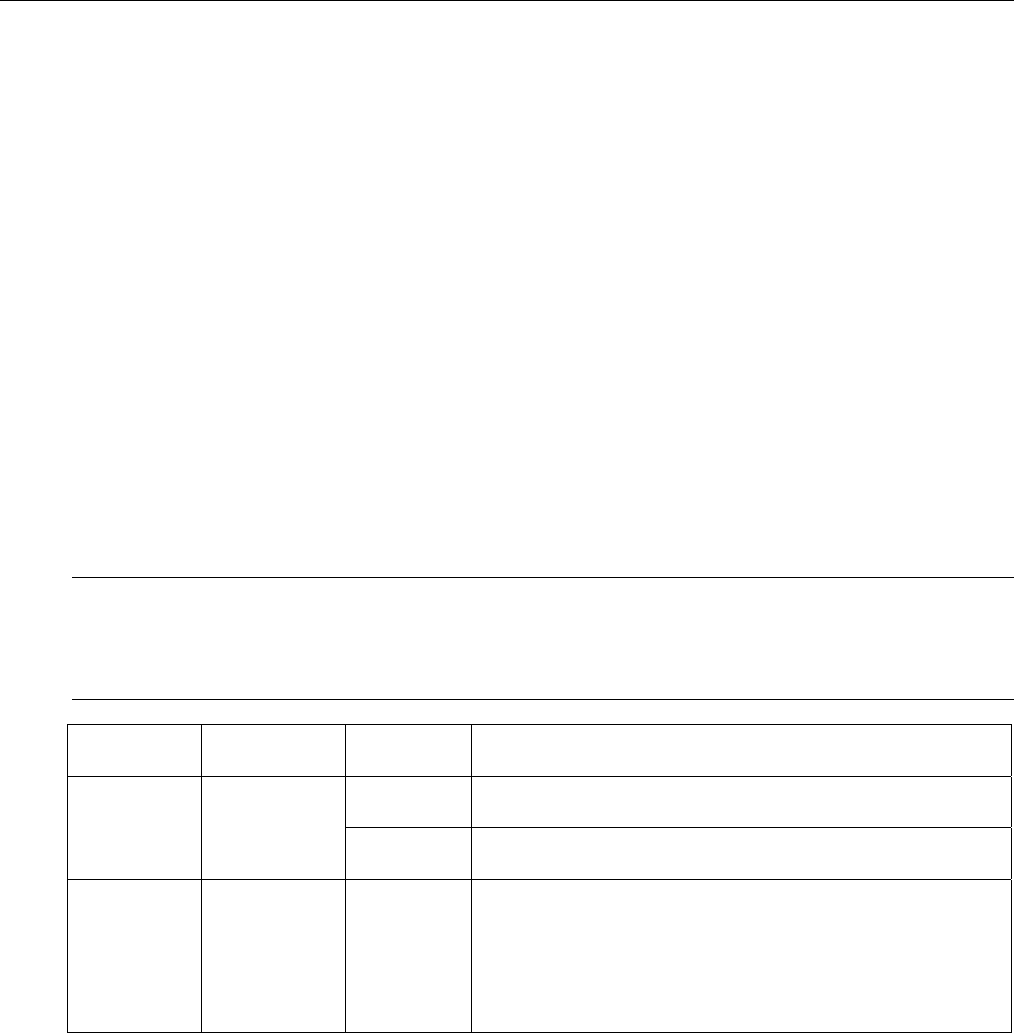
VLANs
ROS™ v3.5 170 RS400
Changing the management VLAN can be used to restrict management access to a specific set
of users.
6.1.5 Edge and Trunk Port Types
Each port can be configured to take on a type of Edge or Trunk.
Edge Type
An Edge port attaches to a single end device (such as a PC or IED) and carries traffic on a
single pre-configured VLAN, the native VLAN.
Trunk Type
Trunk ports are part of the network and carry traffic for all VLANs between switches.
Trunk ports are automatically members of all VLANs configured in the switch.
The switch can “pass through” traffic, forwarding frames received on one trunk port out another
trunk port. The trunk ports must be members of all the VLANs the “pass through” traffic is part
of, even if none of those VLANs are used on edge ports.
Frames transmitted out the port on all VLANs other than the port’s native VLAN are always sent
tagged.
Note: Sometimes it may be desirable to manually restrict the traffic on the trunk to a certain group of
VLANs, for example when: the trunk connects to a device (such as a layer 3 router) that supports a
subset of the available VLANs. Trunk port can be prevented from being a member of the VLAN by
including it in the VLAN’s Forbidden Ports list.
Port Type
VLANs
Supported
PVID
Format
Usage
Untagged
VLAN Unaware networks – All frames are sent and
received without the need for VLAN tags.
Edge
1 (Native)
Configured
Tagged
VLAN Aware networks – VLAN Traffic domains are
enforced on a single VLAN
Trunk
All
Configured
Tagged or
Untagged
Switch-to-Switch connections – VLANs must be
manually created and administered or can be
dynamically learned through GVRP.
Multiple-VLAN end devices – Implement
connections to end devices that support multiple
VLANs at the same time.
6.1.6 VLAN Ingress and Egress Rules
Ingress Rules
These are the VLAN ingress rules, i.e. the rules applied to all frames when they are received by
the switch:


















