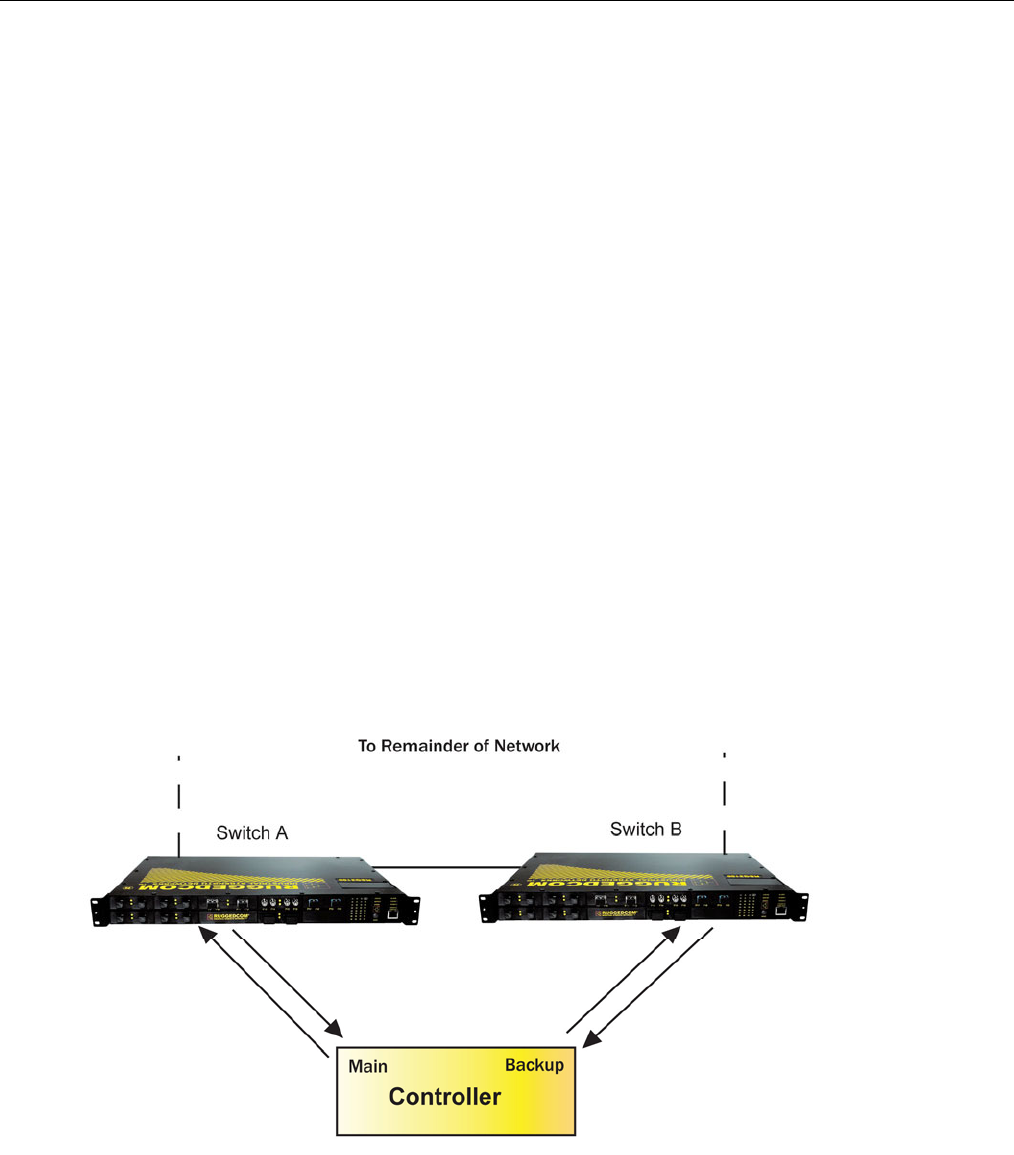
Ethernet Ports
RS400 93 ROS™ v3.5
3 Ethernet Ports
ROS™ Ethernet port control provides you with the following features:
• Configuring port physical parameters
• Configuring link alarms/traps for the port
• Configuring port rate limiting
• Using Port Mirroring
• Viewing the status of ports
• Resetting all or some ports
• Using Link-Fault-Indication (LFI)
3.1 Controller Protection Through Link-Fault-Indication (LFI)
Modern industrial controllers often feature backup Ethernet ports used in the event of a link
failure. When these interfaces are supported by media (such as fiber) that employ separate
transmit and receive paths, the interface can be vulnerable to failures that occur in only one of
the two paths.
Refer to the following figure. While the link between switch A and the controller functions
normally, the controller holds the backup link down. Switch B learns that it must forward frames
towards switch A in order to reach the controller.
Unfortunately, if the transmission path from the controller to switch A fails, switch A will still
generate link signals to the controller. The controller will still detect link to switch A and will not
failover to the backup port.
Figure 63: Controller Protection Through LFI
To overcome this problem, there should be a way of notifying the link partner in case a link
integrity signal stopped being received from it. Such a way natively exists in some link media but
not in others.


















