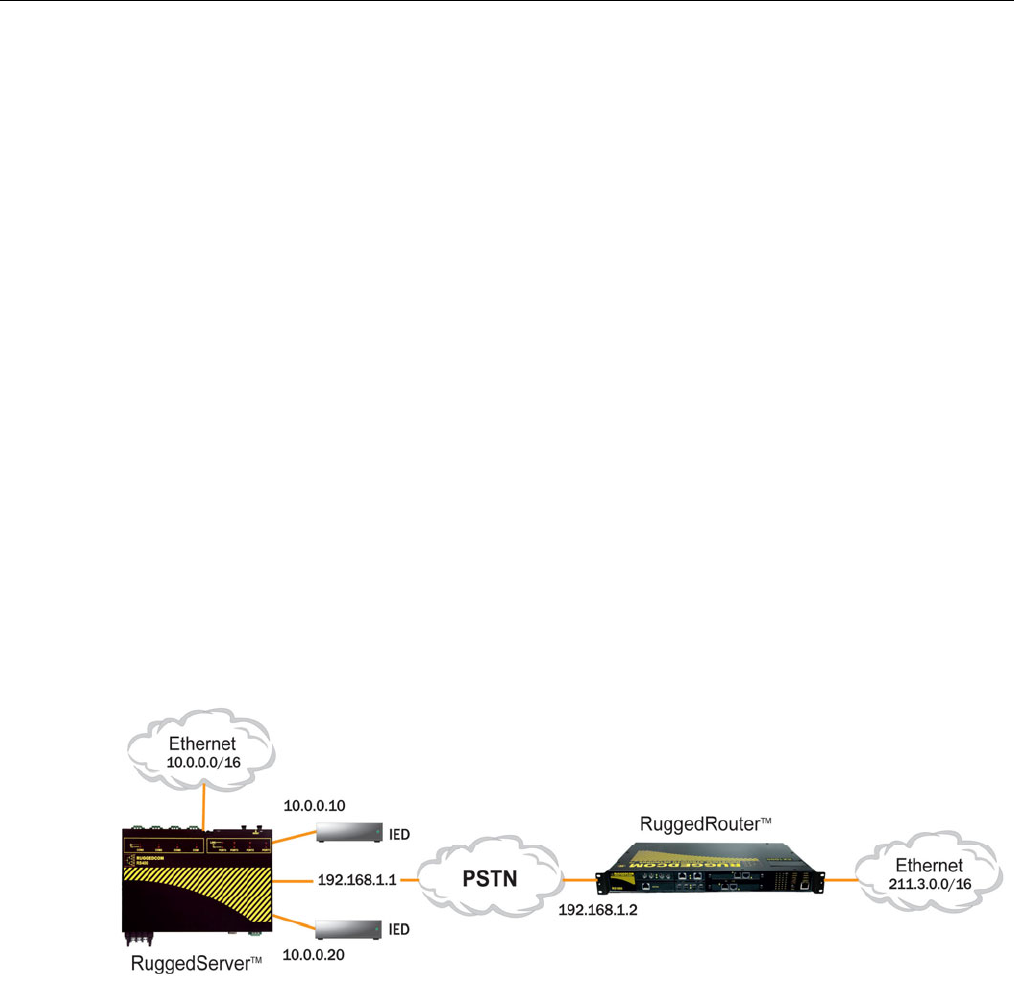
PPP over Modem
ROS™ v3.5 222 RS400
On the RuggedCom device :
• At least one username and password for PAP or CHAP to authenticate against.
• A server name, if CHAP authentication is used
• An outgoing PAP password, if two way PAP authentication is used
• A local and remote IP address that does not conflict with that used by the Server to operate
on the Ethernet network
On the dial-in client:
• The telephone number to dial in order to reach the RuggedCom device
• The authentication protocol (PAP or CHAP) to use and a username and password that will
be accepted by the Server. The server name, if the client requires it during CHAP
authentication.
• The client must be configured to accept an IP address from the device
• In some circumstances you may wish to configure the PPP as a default route.
On devices in the remote Ethernet network:
• In some circumstances you may wish to configure gateway settings to direct packets off the
subnet at the RuggedCom device local PPP address.
11.1.2 Router Concentration
PPP can be used to accept calls from a router. In this mode the Server is usually connected to
an Ethernet network. The router uses the PPP link to access the network.
Figure 155: Router Concentration
The following parameters have to be configured in this application.
On the RuggedCom device:
• At least one username and password for PAP or CHAP to authenticate against.
• A server name, if CHAP authentication is used
• An outgoing PAP password, if two way PAP Authentication is used
• A local and remote IP address that does not conflict with that used by the device to operate
on the Ethernet network
• A remote network number and subnet mask


















