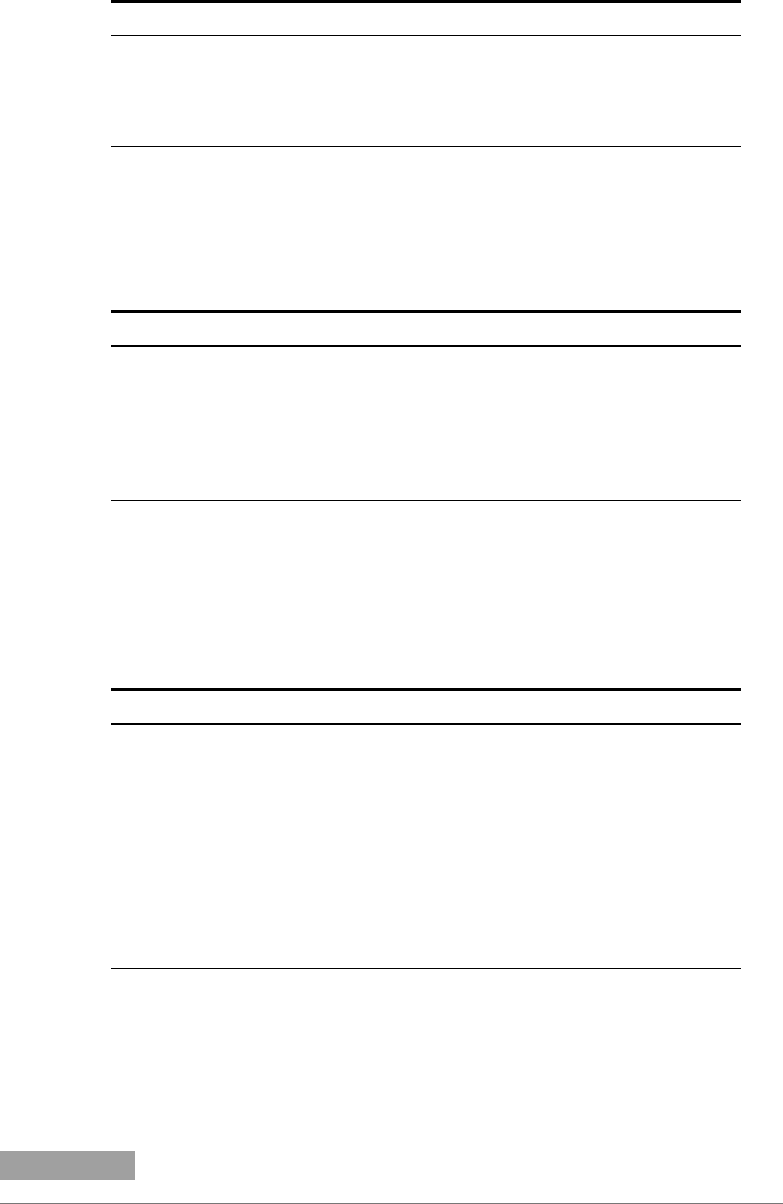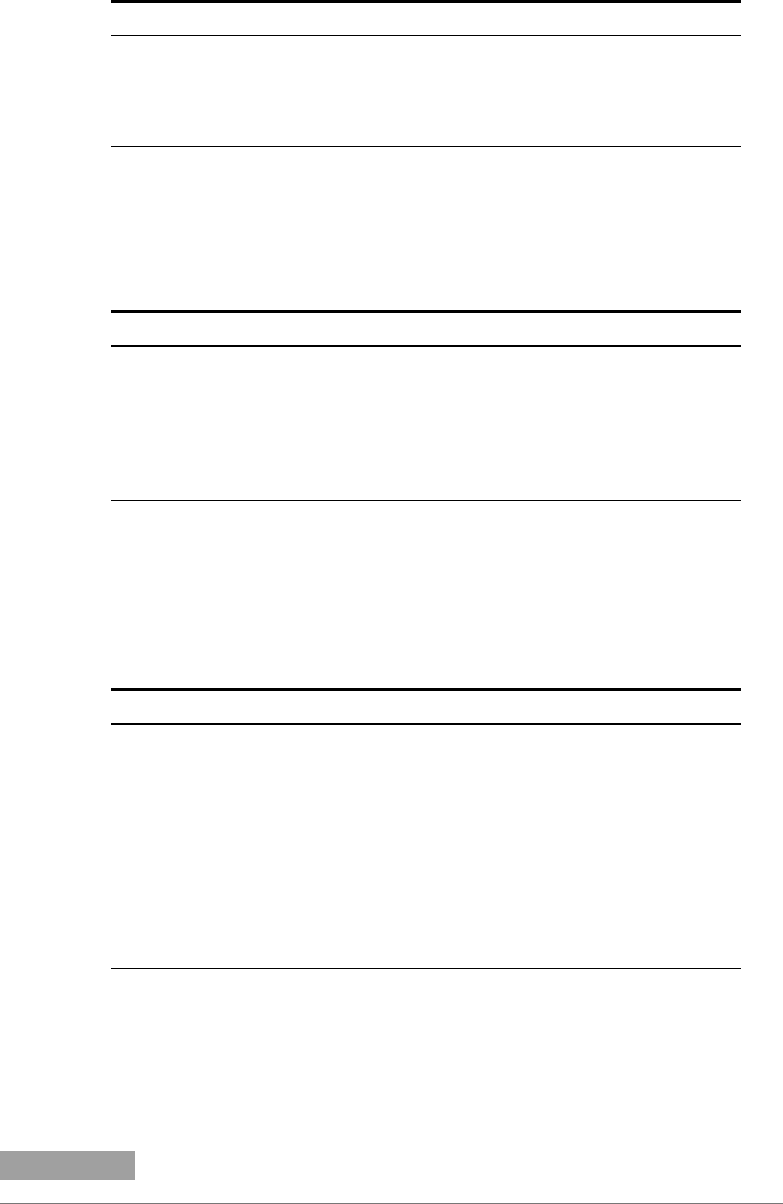
Appendix D Output On/Off Synchronization
102 Series N6700 User’s Guide
2. Specify which Output Channels will be Synchronized
Select the output channels that will be synchronized.
Front Panel: SCPI Command:
In the front panel menu, select
Output\Couple.
Check which channels will be coupled.
To remove a channel, uncheck the box.
To specify a channel or channels:
OUTP:COUP:CHAN 1,2,3,4
3. Specify the Turn-On Delays for each Output Channel
Turn-on delays can be specified for all coupled output channels. Any
delay sequence can be implemented. There are no restrictions on
what the sequence is or what channel comes up first.
Front Panel: SCPI Command:
For channels 1, 2, 3, and 4, select
Output\Delay.
Specify the Turn-on delay for each
channel in seconds; then press
Select.
Program a turn-on delays for channels
1 through 4:
OUTP:DEL:RISE .01,(@1)
OUTP:DEL:RISe .02,(@2)
OUTP:DEL:RISE .03,(@3)
OUTP:DEL:RISE .04,(@4)
4. Specify the Common Delay Offset
Specifying a common delay offset assures that the user-programmed
turn-on delays will be synchronized to start at the completion of the
common delay offset. Select the delay offset of the slowest power
module in the mainframe and use that as the common delay offset.
Front Panel: SCPI Command:
In the front panel menu, select
Output\Couple.
In the Delay offset field, enter the
delay offset value of the slowest
power module in the mainframe in
milliseconds; then press Select.
The Max delay offset for this frame
field displays the delay offset of the
slowest power module in the frame.
To specify the common delay offset
for the mainframe in seconds:
OUTP:COUP:DOFF .051
To return the delay offset of the
slowest power module in the
mainframe (the maximum delay
offset) in seconds:
OUTP:COUP:MAX:DOFF?
Note that you can program a common delay that is longer than the
maximum delay offset of the mainframe. You may choose a longer
value to make your program flexible for future configurations that
may have power modules with longer delay offsets. However, if you
program a value that is shorter than the maximum delay offset, you
may experience improper synchronization across all outputs.
NOTE
There is no need to specify a delay offset when outputs turn off. Outputs start
executing their turn-off delays as soon as an output Off command is received.