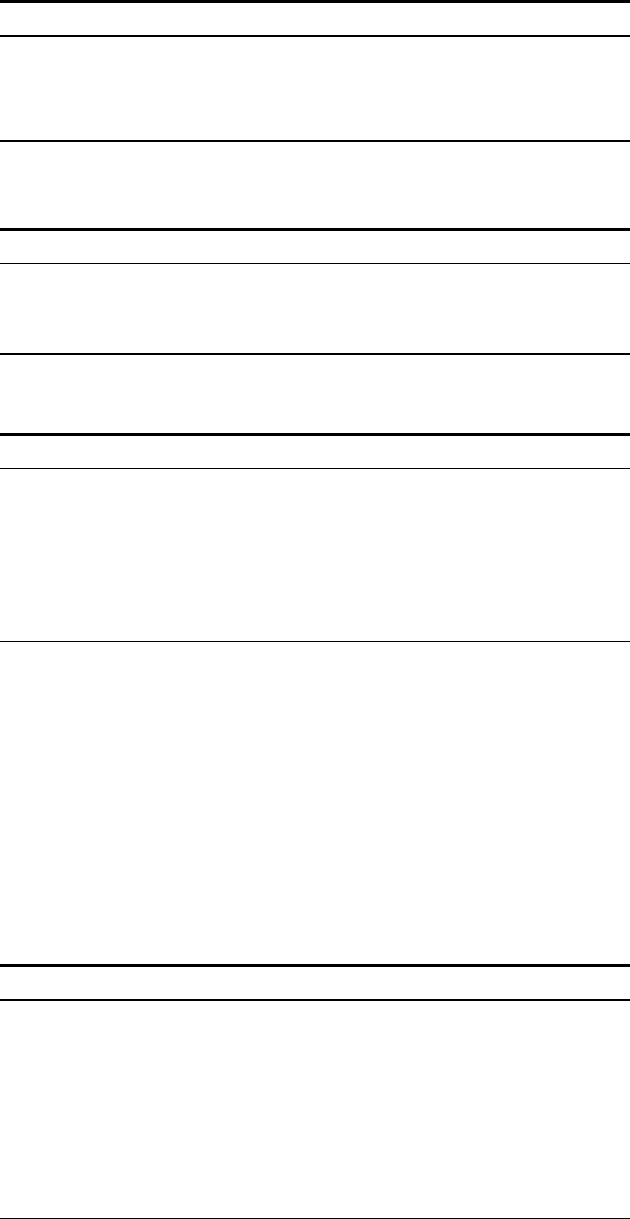
Operating the Power System 4
Series N6700 User’s Guide 53
Set the Output Current
Front Panel: SCPI Command:
Press the Current key.
Enter a value and press Select.
To set output 1 to 1 A:
CURR 1,(@1)
To set all outputs to 2 A:
CURR 2,(@1:4)
For models with multiple ranges, you can select a lower range if you
need better output resolution.
Front Panel: SCPI Command:
Press the Current key.
Select a lower range and press
Select.
To select the lower range, program a
value that falls within the range:
CURR:RANG 1,(@1)
Enable the Output
Front Panel: SCPI Command:
Press the On/Off key.
To enable/disable ALL outputs
using the On/Off key, select
System\Preferences\Keys.
Check On/Off affects all channels.
The All indicator will be on.
To enable only output 1:
OUTP ON,(@1)
To enable outputs 1-4:
OUTP ON,(@1:4)
Because of internal circuit start-up procedures and any installed
relay options, output on may take between 35 and 50 milliseconds to
complete its function. Conversely, output off may take between 20
and 25 milliseconds to complete its function.
To mitigate these built-in delays, you can program the output to zero
volts rather than using the output on/off function.
Sequence Multiple Outputs
Turn-on and turn-off delays control the power-up and power-down
sequencing of the output channels in relation to each other.
Front Panel: SCPI Command:
Press the Channel key to select an
output. Then select Output\Delay.
Select either Turn-on or Turn-off.
Enter a delay in seconds, then
press Select.
Select System\Preferences\Keys.
Check On/Off affects all channels.
To program a 50 millisecond turn-on
delay for output 1 and a 100
millisecond turn-on delay for output 2:
OUTP:DEL:RISE .05,(@1)
OUTP:DEL:RISE .1,(@2)
To program a 200 millisecond turn-off
delay for outputs 3 and 4:
OUTP:DEL:FALL .2,(@3,4)


















