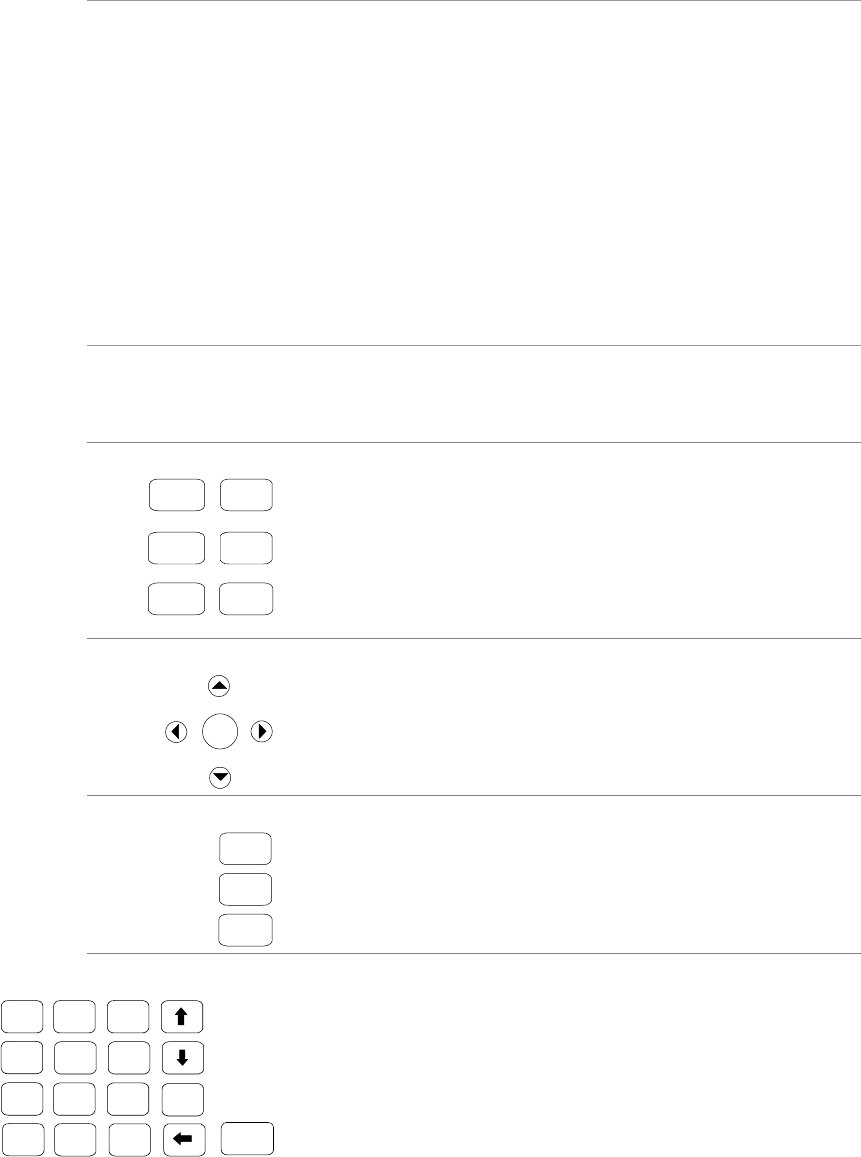
1 Quick Reference
12 Series N6700 User’s Guide
Operating status
indicators
OFF = the output is off
CV = the output is in constant voltage mode
CC = the output is in constant current mode
OV = the output is disabled by the over-voltage protection
OC = the output is disabled by the over-current protection
PF = the output is disabled by a power-fail condition
CP+ = the output is limited (or disabled) by the positive power limit*
OT = the over-temperature protection has tripped
CP– = the output is limited by the negative power limit*
INH = the output is disabled by an external inhibit signal
UNR = the output is unregulated
PROT = the output is disabled by a condition from a coupled channel
* see Appendix C
Front Panel Keys – At a Glance
System keys
Menu
Back
Meter
Channel
Help Error
Meter returns the display to metering mode.
Menu accesses the command menu.
Channel selects or highlights a channel to control.
Back backs out of a menu without activating any changes.
Help accesses information about the displayed menu control.
Error displays any error messages in the error queue.
Navigation keys
Sel
The Arrow keys let you move around in the command menus.
The Select key lets you make a selection in the command menus.
It also lets you enter edit mode for numeric parameters.
Output keys
On/Off
Voltage
Current
On/Off controls the selected output (or all outputs when All is lit).
This key is only active in Single- channel or Multiple-channel view.
Voltage lets you change the voltage setting of the selected channel.
Current lets you change the current setting of the selected channel.
Number keys
E
n
t
e
r
3
E
+
/
-
.
2
0
1
45
6
987
The 0 through 9 keys enter numbers from 0 to 9.
The (.) key enters a decimal point.
The +/− key is only used to enter a minus sign.
The E key enters an exponent. Add the value to the right of the E.
The § backspace key deletes digits as it backspaces over them.
The © ª arrow keys increment or decrement the value in certain
fields. They are also used to select letters in alphabetic entry fields.
The Enter key enters a value. If you exit a field without pressing the
Enter key, the value is ignored.


















