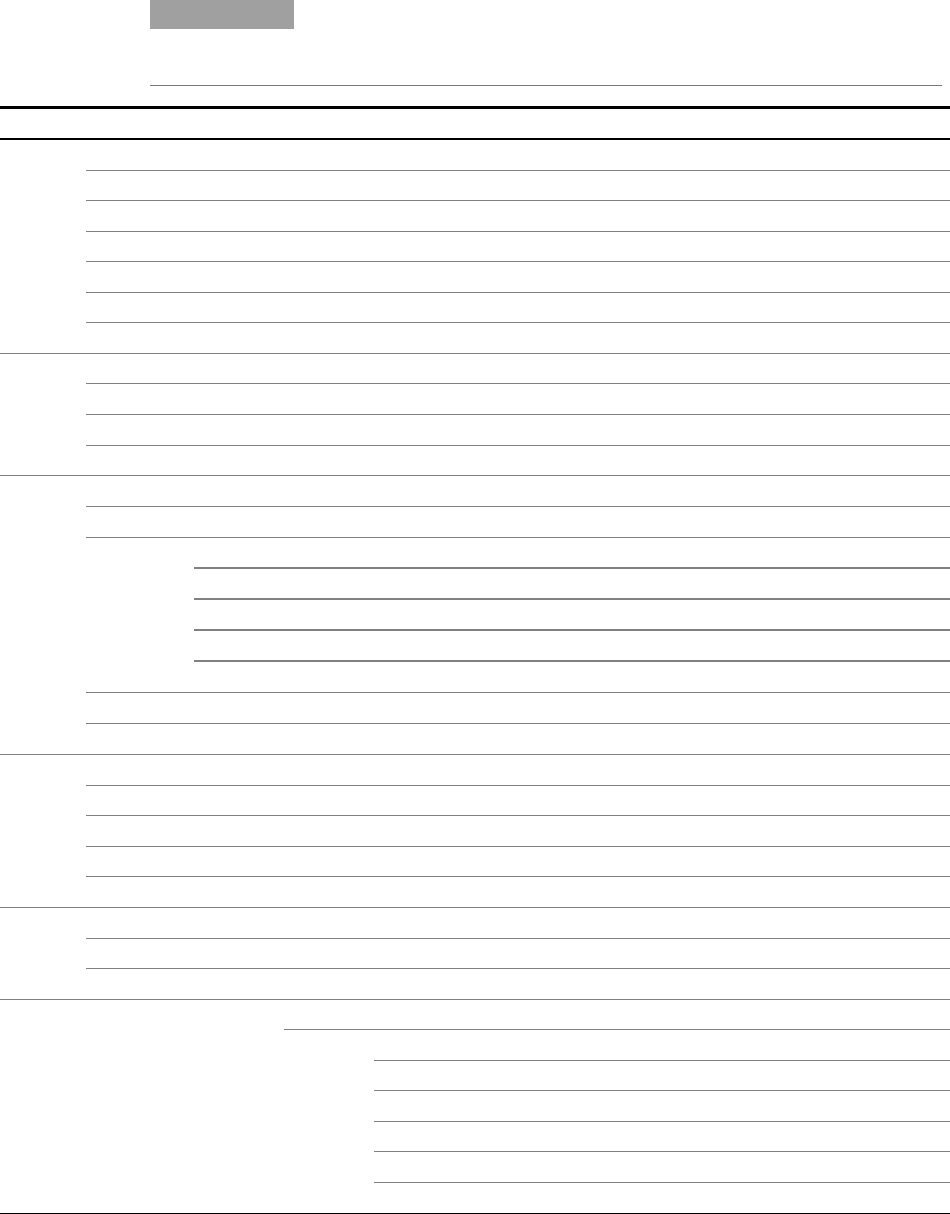
Quick Reference 1
Series N6700 User’s Guide 13
Front Panel Menu Reference
NOTE
Menu commands that are grayed-out are either not available for the power
module, or are password protected. Refer to the Service Guide for information
about front panel menu commands prior to firmware revision B.00.00.
Menu Command Control Description
Output Voltage Programs voltage setting and range.
Current Programs current setting and range.
Delay Programs Turn-on /Turn off delay.
Slew Programs voltage slew rate.
Power Programs the power allocation function.
Pol Lets you reverse the polarity of the output and sense terminals.
Couple Couples output channels for output on/off synchronization.
Measure Range Selects voltage and current measurement range.
Sweep Specifies measurement points, time interval, and trigger offset.
Window Selects measurement window: Rectangular, Hanning.
Control Lets you abort a measurement in progress.
Transient Mode Selects voltage or current transient mode: Fixed, Step, List.
Step Programs voltage and current step value. Enables step triggers.
List Pace Specifies Dwell or Trigger paced list.
Repeat Specifies number of list repetitions, or specifies continuous list.
Terminate Specifies list settings when the list terminates.
Config Configures list step voltage, current, dwell, and trigger signals.
Reset Aborts the list and resets all list parameters.
TrigSource Specify the trigger source: Bus, Tran 1-4, Pin 1-7.
Control Initiates, Triggers, or Aborts output triggers. Displays trigger state.
Protect OVP Configures over-voltage protection function.
OCP Configures over-current protection function.
Inhibit Configures the external inhibit signal: Off, Latching, Live
Coupling Disables ALL output channels when a protection fault occurs.
Clear Clears output protection. Displays output state.
States Reset Resets the instrument to its reset (*RST) state.
SaveRecall Saves or recalls an instrument state.
PowerOn Selects the power-on state: *RST, RCL0.
System IO LAN ActiveSettings Displays the LAN interface settings that are presently active.
Config IP Configures the IP addressing of the instrument.
Name Configures the Dynamic DNS and NetBIOS naming service.
Domain Configures the Domain Name.
DNS Configures the DNS server.
TCP Configures the TCP keepalive function.
Reset Resets the LAN interface settings to the factory-shipped state.


















