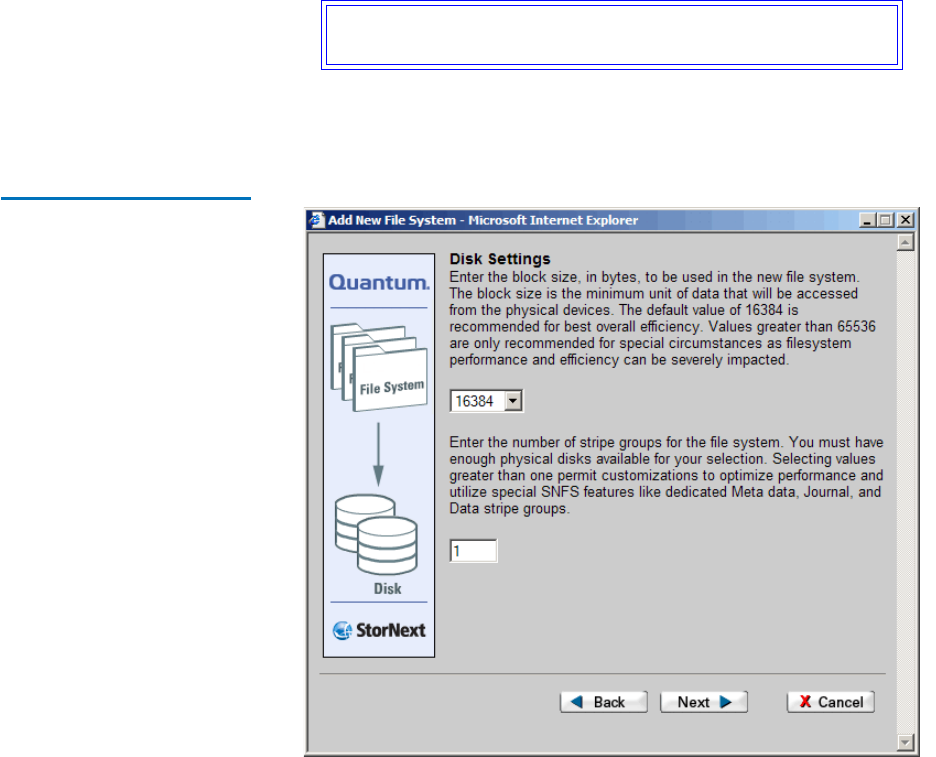
Chapter 6 Managing the File System
Working With File Systems
StorNext User’s Guide 81
8 Click Next to proceed from the Add New File System screen. The
Disk Settings screen appears.
Figure 50 Disk Settings Screen
9 On the Disk Settings screen, type valid values and click Next.
• Block size field: The block size in bytes for the file system. The
block size is the minimum unit of data accessed from physical
devices. The default value of 16384 bytes is the recommended
setting for best overall efficiency.
Caution: Do not select the Enable Data Migration option if
the file system will be used as a storage disk.


















