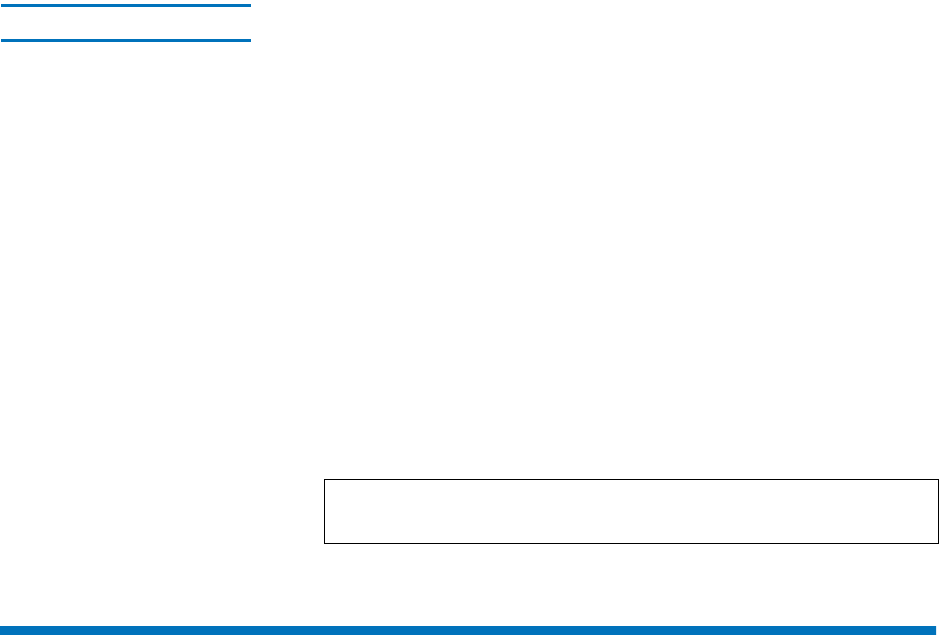
Chapter 6 Managing the File System
Working With Stripe Groups
StorNext User’s Guide 107
6 After the status screen indicates that the disk has been deleted, click
Close.
Defragmenting a Disk 6
This procedure describes how to defragment a disk using the
snfsdefrag utility to relocate SNFS file data into a single, pre-allocated
extent. Reducing the number of extents in a file improves system
performance by minimizing disk head movement when I/O occurs. You
can defragment a single file or multiple files, perform a recursive
defragment on files in a directory, or defragment the entire file system.
1 Log onto a metadata controller as root. The metadata controller is the
computer where the StorNext server (not the client) is installed.
2 Do one of the following:
• To defragment a single file or a list of files, type:
/usr/cvfs/bin/snfsdefrag <filename> [filename ....]
• To perform a recursive defragment on files in a directory, type:
/usr/cvfs/bin/snfsdefrag -r <directory_name>
If the directory_name value is equal to the mount point, then the
entire StorNext file system is defragmented.
Working With Stripe Groups
A stripe group is a logical disk volume in a file system that consists of one
or more LUNs used to store metadata information, journaling
information, and user data. Stripe groups are used to create logical
volumes that can span multiple controllers on an array and even multiple
arrays for even greater performance. Stripe groups are composed of
LUNs of the same size and disk class based on your cost and performance
requirements. (Fibre channel provides the highest performance and duty
cycle.)
Note: For more information about using the snfsdefrag
command, refer to the snfsdefrag(1) man pages.


















