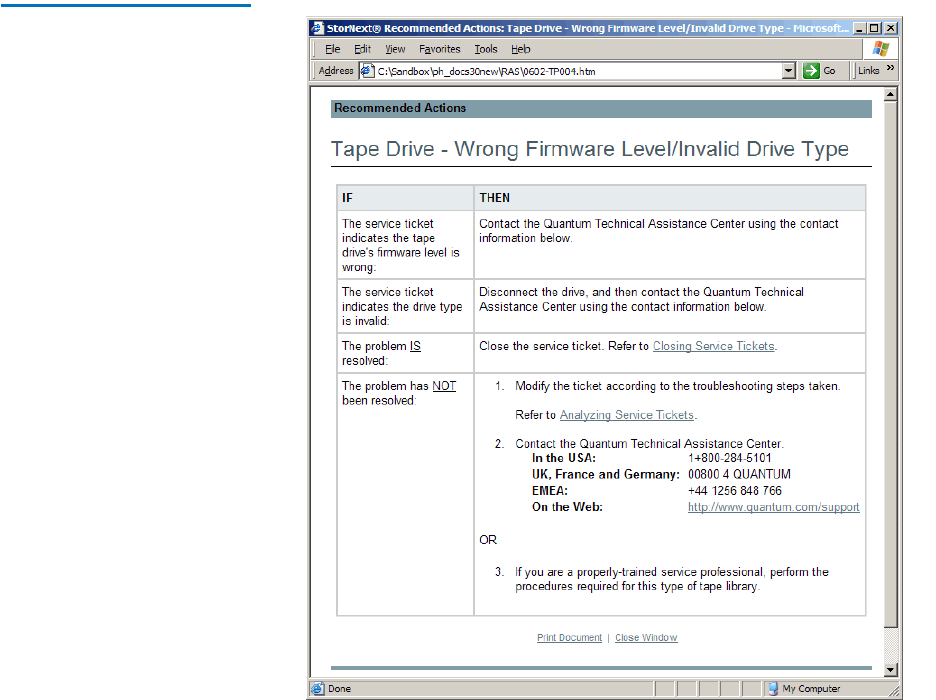
Chapter 13 Service Management
Using the System Status Tool
StorNext User’s Guide 318
3 When you click the View Recommended Actions link on the RAS
TIcket Details screen, the Recommended Actions screen appears.
This screen provides information and steps to correct the condition or
fault that generated the RAS ticket. Follow the instructions on the
Recommended Actions screen to correct the condition or fault.
Figure 242 Recommended
Actions Screen
4 Click the Close Window link at the bottom of the Recommended
Actions screen.
5 Click the Close or Cancel button on the RAS Ticket Details screen.


















