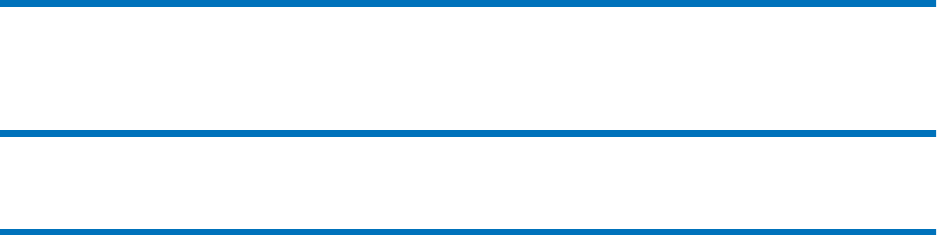
StorNext User’s Guide vii
Using State Capture....................................................................................... 312
Capturing the Current System State .................................................... 312
Downloading a Previous System Capture.......................................... 313
Deleting a Previous System Capture ................................................... 314
Using the System Status Tool....................................................................... 314
Chapter 14 Customer Assistance 319
Quantum Technical Assistance Center....................................................... 319
Appendix A HA Failover 320
Appendix B Using The Command Line Interface 322
Labeling Disk Devices................................................................................... 323
Modifying Global Settings............................................................................ 324
Making a File System .................................................................................... 326
Starting and Stopping SNFS......................................................................... 327
Unmounting or Mounting a File System.................................................... 328
Creating a File System Server....................................................................... 329
Adding a File System Client......................................................................... 331
Configuring a Stripe Group.......................................................................... 332
Adding an Affinity ........................................................................................ 333
Creating a Disk-to-Disk Policy Class .......................................................... 335
Modifying a Disk-to-Disk Policy Class................................................ 336
Manual Disk-to-Disk Relocation .......................................................... 336
Enabling Stub File Support........................................................................... 337
Managing Storage Disks with Deduplication Enabled ............................ 338
Adding a Dedup Sdisk........................................................................... 338
Modifying a Dedup Sdisk...................................................................... 338
Deleting a Dedup Sdisk ......................................................................... 338
Obtaining Dedup Sdisk Information ................................................... 339
Obtaining Distributed LAN Client Information ....................................... 340
The proxy Command ............................................................................. 340
The proxy long Command .................................................................... 340
The proxy who Command .................................................................... 341
Using the Dynamic Resource Allocation Feature ..................................... 341
Checking the File System....................................................................... 342


















