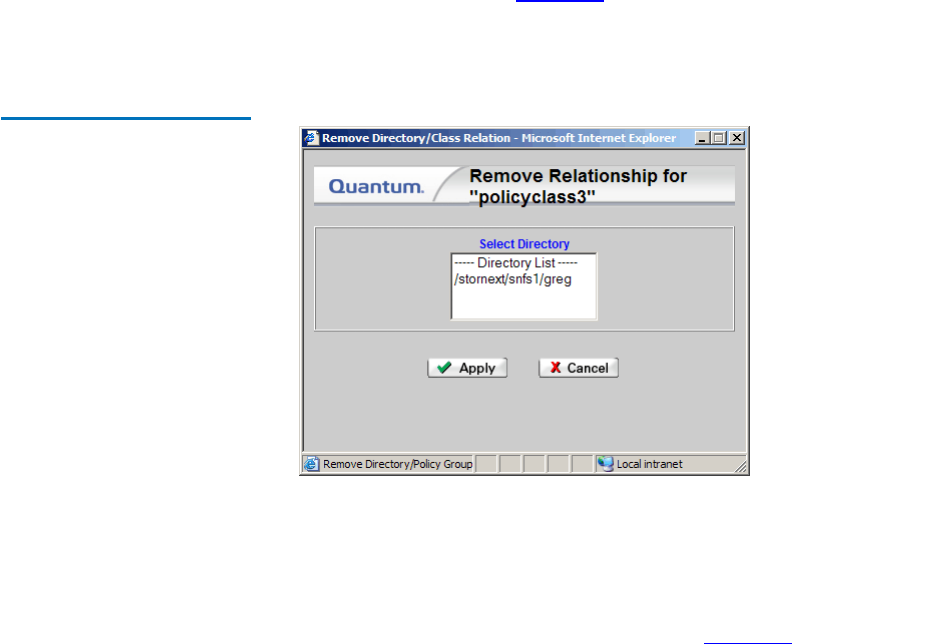
Chapter 11 Data Migration Management
Deleting a Policy Class
StorNext User’s Guide 261
Use the following procedure to delete a policy class.
1 To remove the relations for the policy class, from the SNSM home
page choose Relations from the Admin menu. The Manage Policy
Class Relationships (figure 195
) appears.
2 In the list, select a policy class and click Remove. The Remove
Relationships for... screen appears.
Figure 198 Remove
Relationships Screen
3 In the Select Directory list, select a directory and click Apply.
4 After the Status screen informs you that the relationship has been
successfully removed, click Close.
5 From the SNSM home page, choose Policy Classes from the Admin
menu. The Manage Policy Classes
screen (figure 192) reappears.
6 Select from the Select Policy Class list the policy class you want to
delete, and then click Delete.
7 After the Status screen informs you that the policy class has been
successfully deleted, click Close.


















