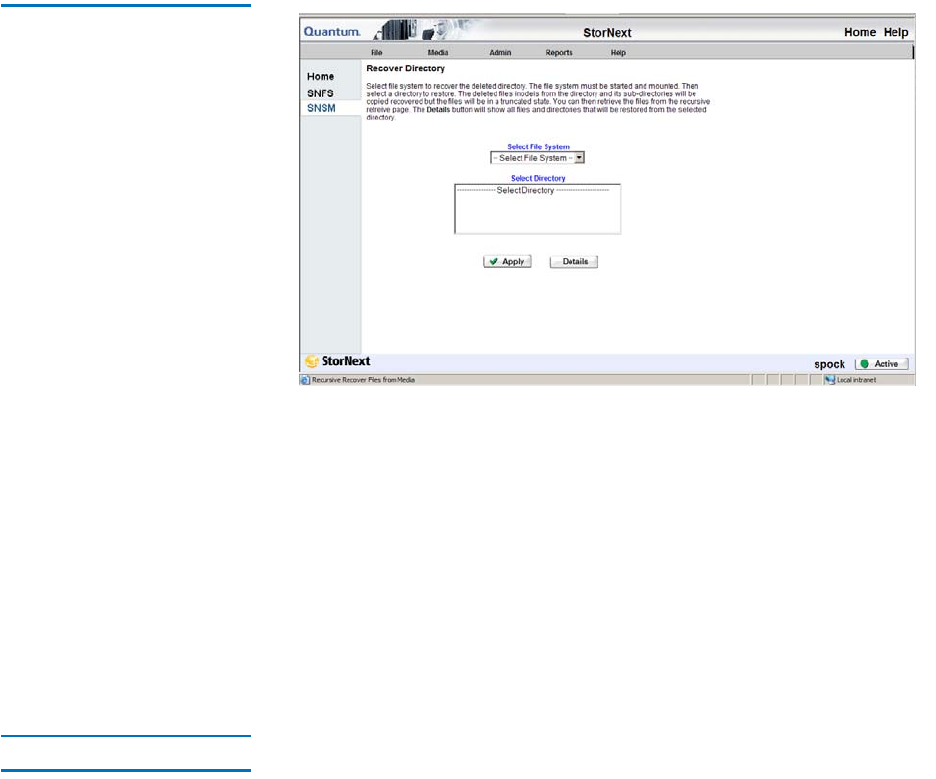
Chapter 6 Managing the File System
Using the SNSM File System Functions
StorNext User’s Guide 135
1 From the SNSM home page, choose Recover Directory from the File
menu. The Recover Directory screen appears.
Figure 87 Recover Directory
Screen
2 Select from the Select File System dropdown list the file system to
which you want to restore the deleted directory.
3 Select from the Select Directory list the directory you want to
recover.
4 If desired, click the Details button to view all files and sub-directories
that will be restored when the selected directory is recovered.
5 Click Apply to recover the selected directory.
6 After the Status screen informs you that the operation was completed
successfully, click OK.
Retrieving a File 6
This function allows you to retrieve an entire file or a portion of the file
from media to disk. If you retrieve a partial file, you must give the file a
new name to prevent overwriting the current version.
1 From the SNSM home page, choose Retrieve File from the File menu.
The Retrieve Files screen appears.


















