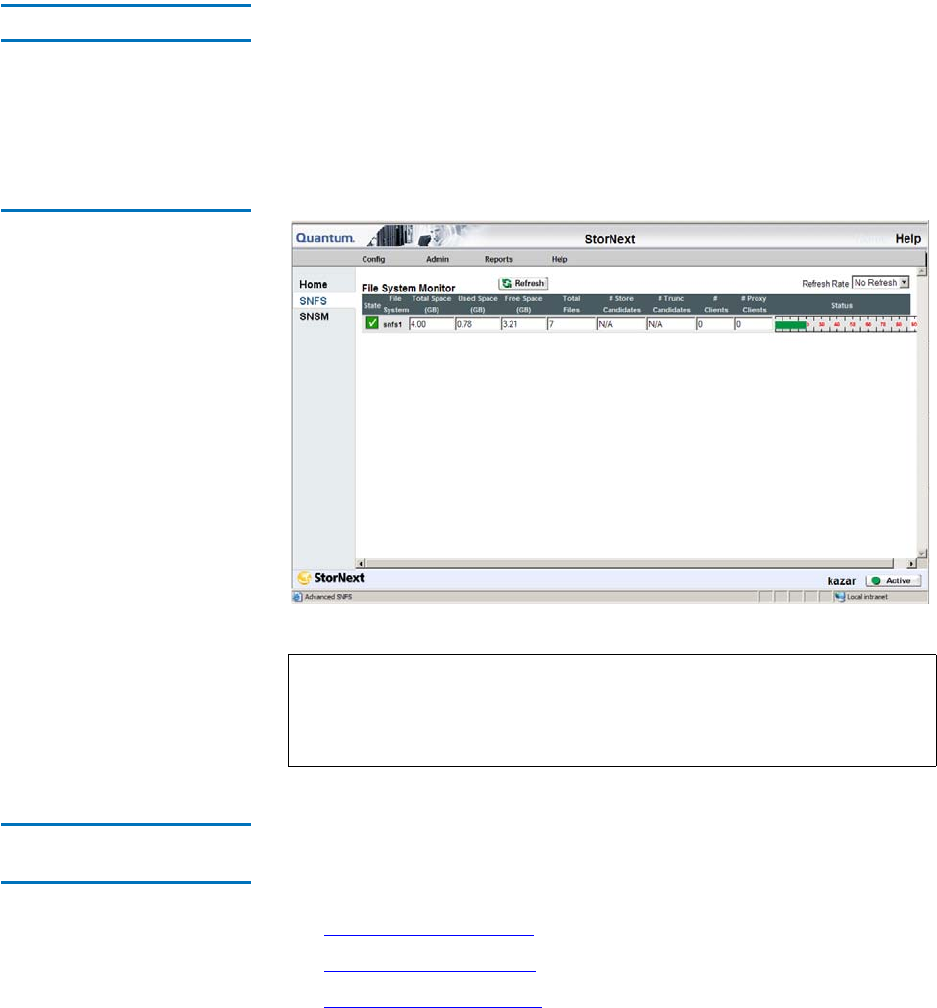
Chapter 2 StorNext GUI Overview
The SNFS and SNSM Home Pages
StorNext User’s Guide 19
The SNFS Home Page 2
The SNFS Home Page contains the following components:
• Drop-down menus that enable you to perform file system-specific
administration tasks
• A file system monitor
• System and server status indicators
Figure 8 SNFS Home Page
SNFS Home Page Drop-
Down Menus 2
Use the drop-down menus on the SNFS home page as you would from
the StorNext Home Page when performing file system-specific
administration tasks.
• The SNFS Config Menu
• The SNFS Admin Menu
• The SNFS Reports Menu
Note: The figure shows the SNFS Home Page as it appears when it is
part of the full StorNext application. The interface for the
SNFS standalone application looks slightly different, but has
many of the same major features.


















