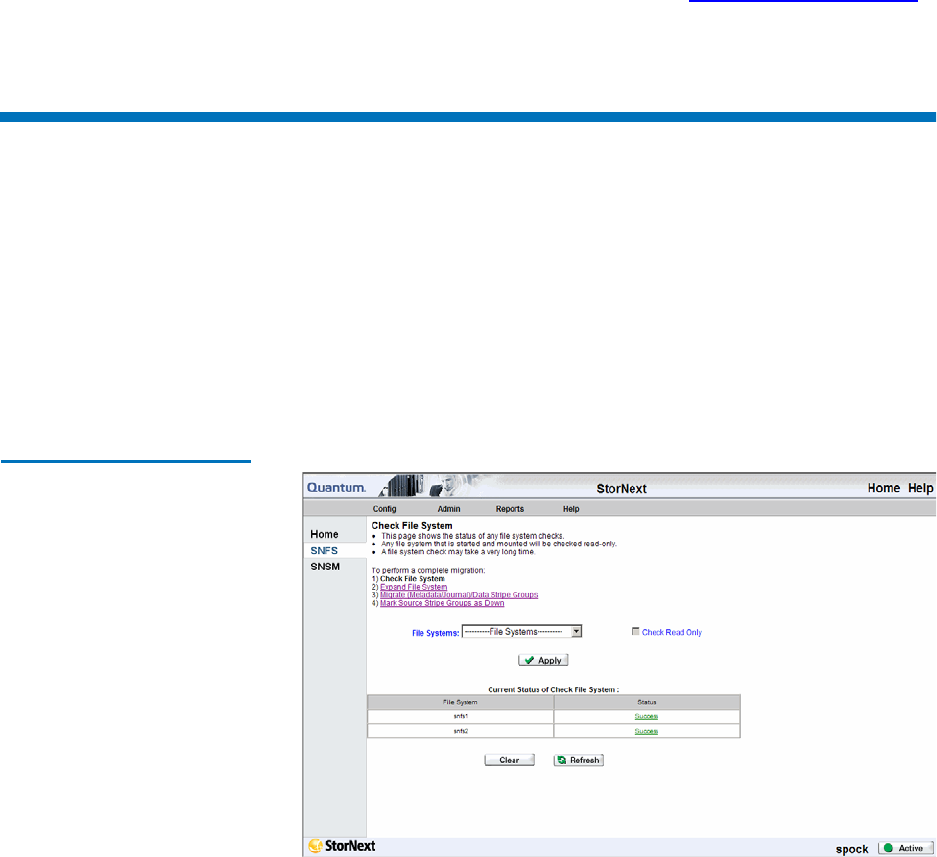
Chapter 6 Managing the File System
Checking the File System
StorNext User’s Guide 143
4 Mark source stripe groups as down. (See Modifying a Stripe Group
on page 112.)
Checking the File System
Before you perform either File System Expansion or Stripe Group
Movement, you must first perform a check on the file system you plan to
use for these features. This operation could take a significant amount of
time depending on the size of the file system, so plan accordingly.
Use the following procedure to perform a file system check.
1 From the SNFS home page, choose Check File System from the
Admin menu. The Check File System screen appears.
Figure 93 Check File System
Screen
2 Select from the File Systems list the file system you want to check.
Only file systems eligible for File System Expansion or Stripe Group
Movement are shown in the list. Next to the file system name, the file
system’s current state is shown in parentheses: mounted or
unmounted, and started or stopped.


















