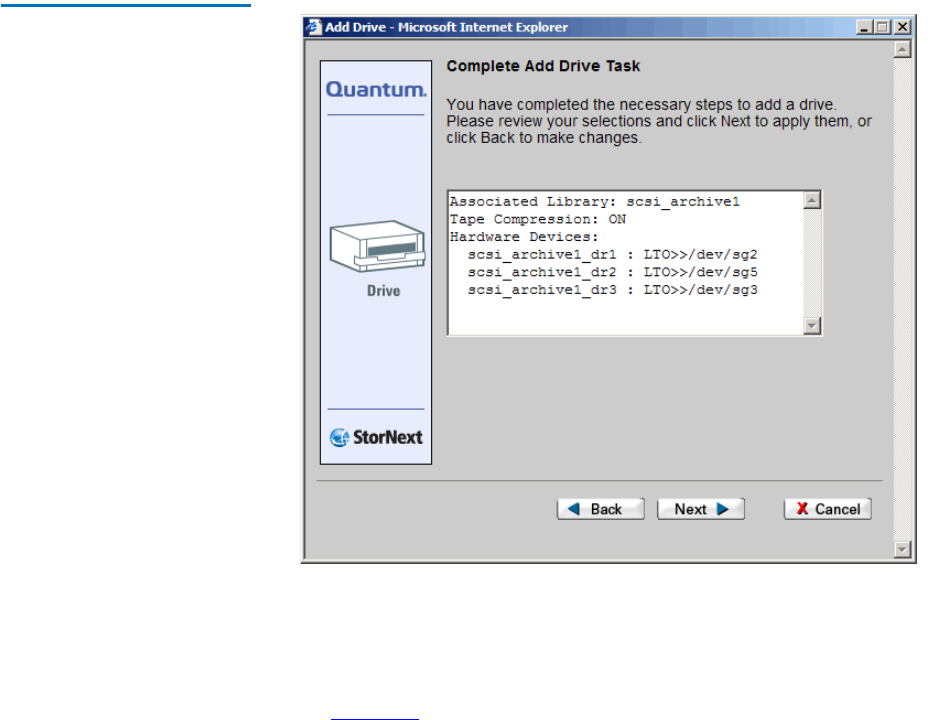
Chapter 8 Managing Drives and Disks
Working with Tape Drives
StorNext User’s Guide 186
4 Click Next to continue. The Complete Add Drive Task screen
appears.
Figure 131 Complete Add
Drive Task Screen
5 Review your selections. Click Next to complete the task or Back to
make changes.
6 When the Status screen informs you that the tape drive was
successfully added, click Next. The Tape Drive Introduction screen
(figure 128
on page 183) appears.
7 Do one of the following:
• Add more tape drives. Click Next to repeat the Adding a Tape
Drive procedure (Step 1—page 183).
• When the Status Screen displays Success, click Done.


















