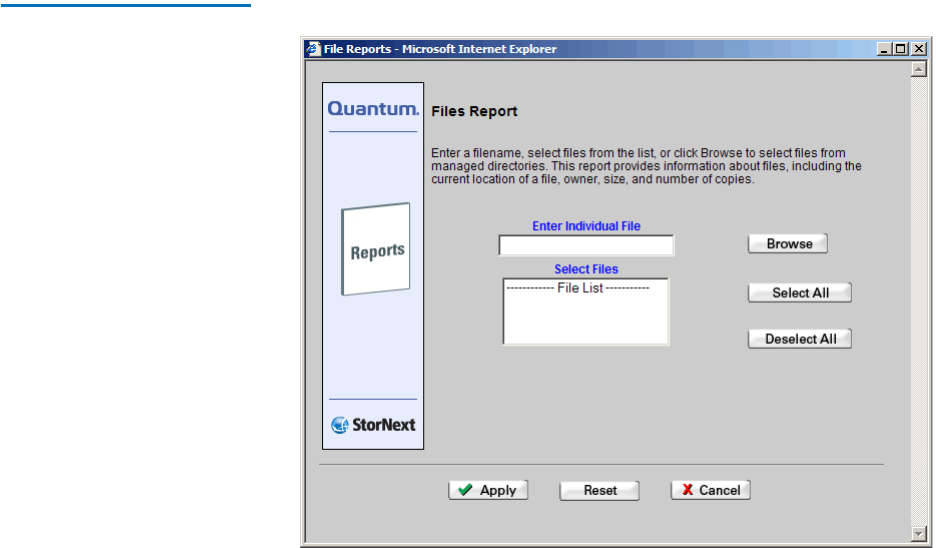
Chapter 12 StorNext Reports
The File Information Report
StorNext User’s Guide 270
• Truncation Immediately After Store: Indicates whether files are
truncated immediately after a store
• File Location: The media on which the file is stored
• Copies: The number of copies of the file
• Affinity: The affinity with which the file is associated
• Set Stub Size (KB): If the Stub File feature is enabled, this is the
target size (in kilobytes) for the stub file
• Actual Stub Length (KB): If the Stub File feature is enabled, this is
the actual size (in kilobytes) of the stub file
Use the following procedure to run the File Information Report.
1 Choose Files from the Reports menu. The Files Report screen
appears.
Figure 203 Files Report
Screen
2 Select the files to include in the report by doing one of the following:


















