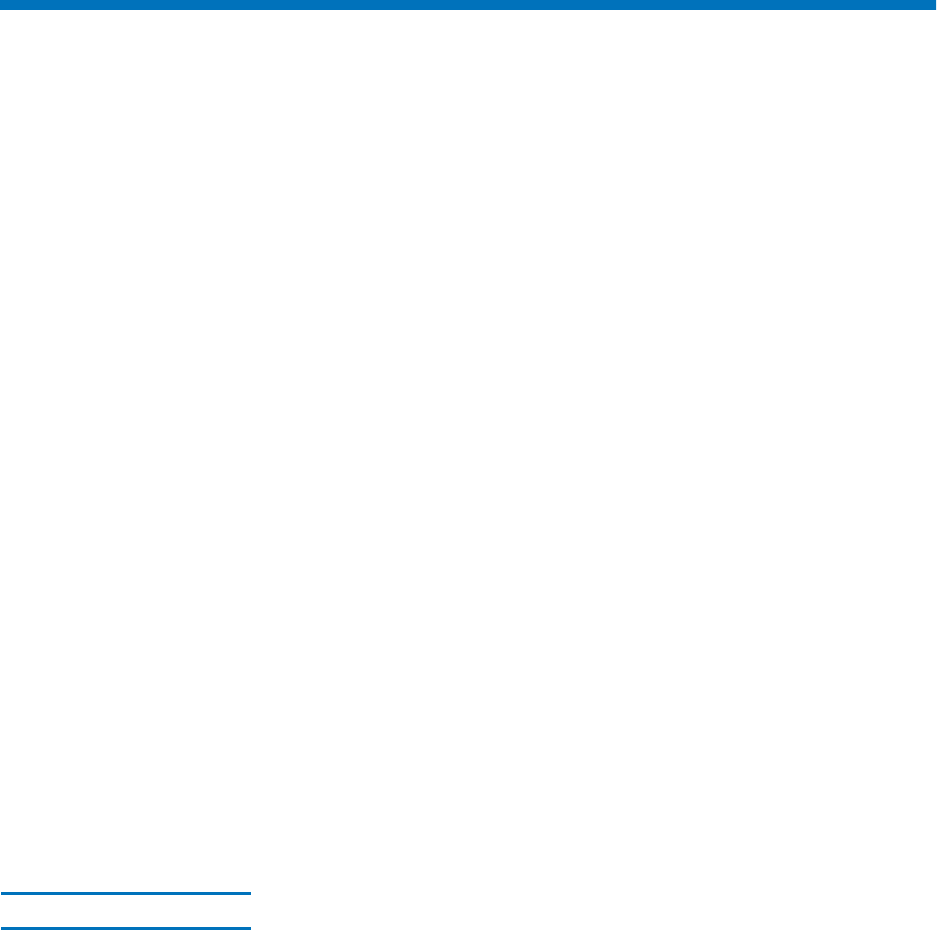
Chapter 11 Data Migration Management
Policy Classes and Relationships
StorNext User’s Guide 245
Policy Classes and Relationships
A policy class defines how files will be managed in a directory and
subdirectories. These are the available policy class settings:
• Number of copies to create
• Media type to use when storing data
• Amount of time to store data after data is modified
• If disk-to-disk relocation is enabled, the amount of time (in days)
before relocating a file
• Amount of time before truncating a file after a file is modified
Policy classes can be related to one or more directories. In this situation,
all files in that directory and sub-directories are governed by the policy
class. The connection between a policy class and a directory is called the
relation point.
Here are some examples of policy class usage:
• A directory in which to store backups every night is created. This
directory is seldom accessed after the files are copied over. A policy
class could be set up to create two tape copies of the files, store one
copy of the files to AIT media after residing on disk for 10 minutes,
and then truncate the other set of files immediately after storing the
other set to tape in order to free up disk space. This policy can be
associated with a directory such as: /sandsm/dsm1/backup.
• A directory has been created to store all documents that are accessed
frequently, and if truncated, need to be retrieved quickly. The policy
class in this case could be set up to create a single tape copy, store the
files to LTO media 15 minutes after being on disk, and then truncate
after 60 days of non-use. This policy can be associated with a
directory such as: /sandsm/dsm1/docs.
Stub Files 11
StorNext includes a licensable Stub File feature. When this feature is
enabled, third-party applications can gather information about a file by
reading a portion of the file (called a stub) rather than reading the entire
file. When you create a policy class you can enable stub file support and
specify the size of the stub file (in kilobytes). When stub file support is
enabled, the beginning portion of the file (up to the size you specified)


















