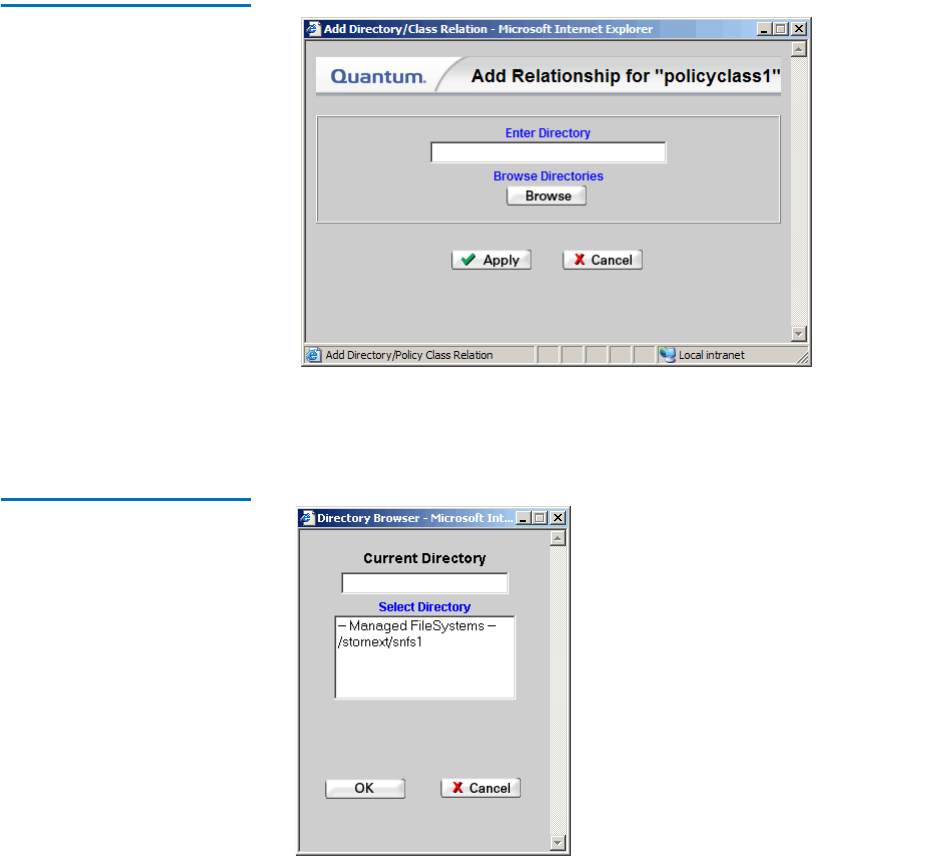
Chapter 11 Data Migration Management
Adding a Storage Policy
StorNext User’s Guide 259
Figure 196 Add Relationship
Screen
3 Click Browse to view directories to which you can make the
relationship. The Directory Browser window appears.
Figure 197 Directory Browser
Window
4 Select from the list a directory to which to add the relationship
directory. A second Directory Browser window appears, showing
the directory you selected in the Current Directory field.
5 Click OK. The Add Relationship screen appears, showing the new
directory.


















