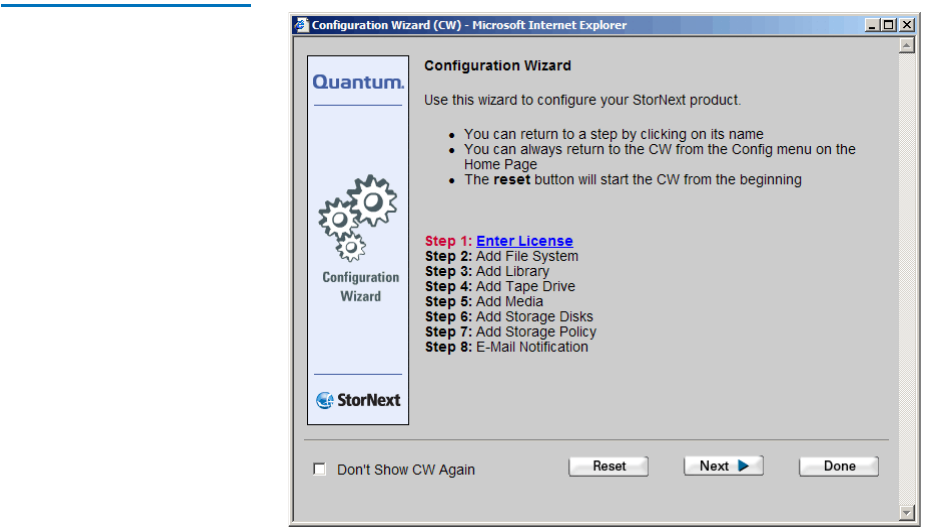
Chapter 2 StorNext GUI Overview
The Configuration Wizard
StorNext User’s Guide 25
Figure 10 StorNext
Configuration Wizard
You can display the Configuration Wizard at any time by selecting
Configuration Wizard from the StorNext home page’s Config menu. If
you have completed all of the tasks, each task will be marked as
Complete. If you have not completed all tasks, the ones you finished will
be marked Complete and the wizard will be ready for you to begin the
next uncompleted task.
You can perform any of the Configuration Wizard’s tasks separately
rather than through the wizard. Each of these tasks is selectable from the
StorNext home page’s Config menu.
The initial Configuration Wizard screen has a Reset button that allows
you to start at the beginning of the wizard.


















