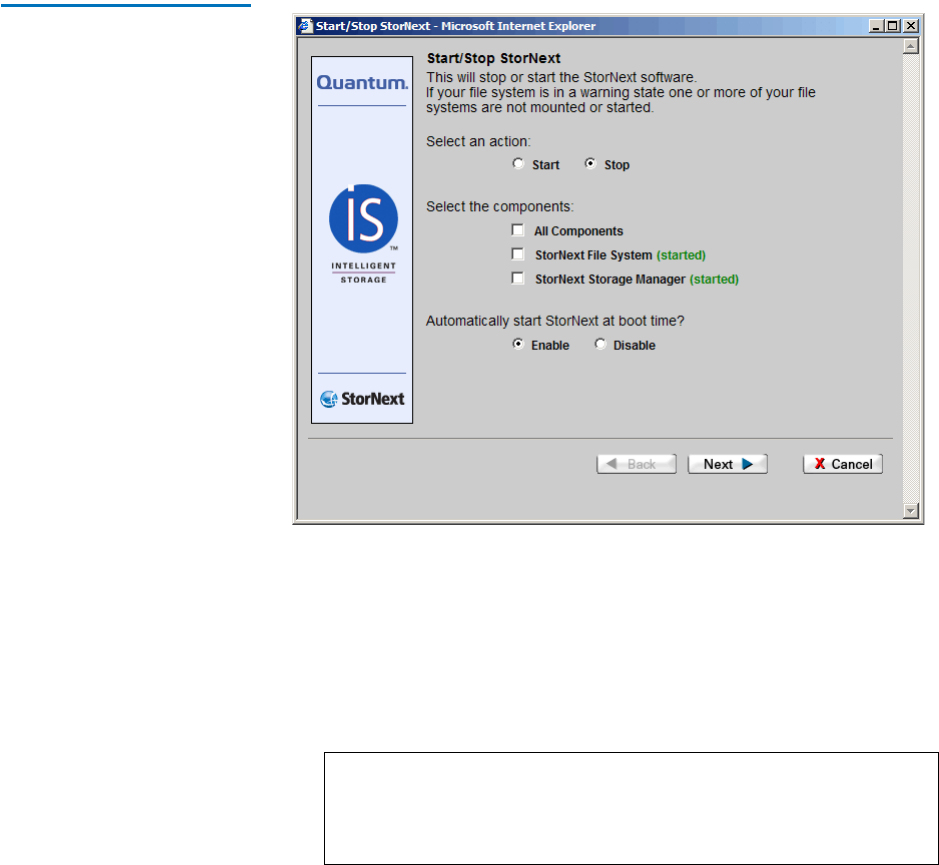
Chapter 4 Common StorNext Tasks
Starting and Stopping StorNext Components
StorNext User’s Guide 52
1 From the StorNext Home Page select Start/Stop StorNext from the
Admin menu. Alternatively, click the Server Status button in the
lower right corner of the screen. (This button displays the server’s
current status, such as Active.) The Start/Stop StorNext screen
appears.
Figure 30 Start/Stop StorNext
Screen
2 Select either the Start or Stop option.
3 Select the items you want to start or stop:
• All Components
• StorNext File System
• StorNext Storage Manager
Note: The current status (Started, Stopped, or Warning) is
shown next to each StorNext application. A Warning
status indicates one of your configured file systems is
either not mounted or has not been started.


















