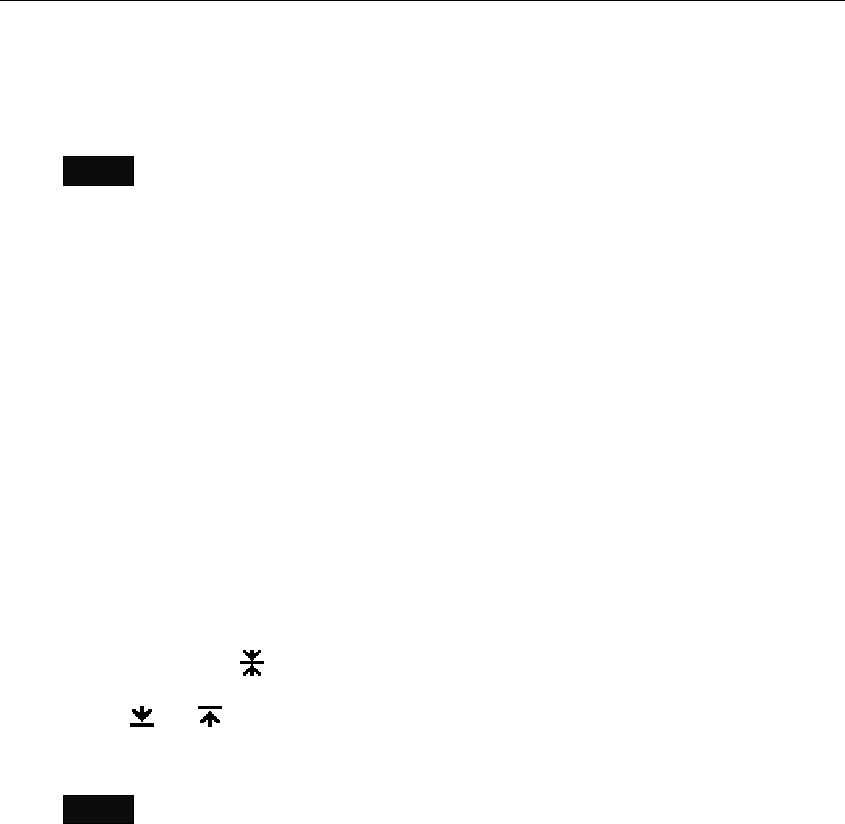
View Playlist Window
The View Playlist window is used to see the playlist selected on the Playlist tab of the
Material Management window.
This window does not enable you to edit the displayed playlist.
Hint
If an event title is longer than the list width, hence it is not fully displayed, move the
mouse pointer over it. The entire title text pops up.
Code and Title Indications
Shows the code and title of the displayed playlist.
Playlist
Displays a playlist, that is, a list of materials in the order of playout. Each piece of
material to be played out is displayed as a separate event, depending on the material
type. There is a "Start Time" column at the leftmost edge of the list in which the start
time for each event appears. Events assigned the same number (No.) will start playing
simultaneously. The gray strip indicates a break, that is a period in which no material is
played out.
A green background color indicates that the material data has been registered but has
not yet been converted. When a control command for the external device is assigned
for a event, its title is displayed in the rightmost Control column.
Like in the Edit Playlist window, when a "playlist module," that is, a playlist piece to be
inserted into another playlist, is inserted, it appears as a light-gray comment line with a
closed arrow mark (
). Double-clicking this mark expands the module, and its events
appear enclosed by two light-gray comment lines whose Start Time columns have arrow
marks (
and ).
The expanded playlist module can be collapsed by double-clicking the arrow mark on
its upper comment line.
Note
In the case of NTSC video, the system regards one second as 30 frames of video signal
although it is approximately 29.97 frames (non-drop frame mode). Hence the actual
length is longer than the duration indicated for such a piece of video material. This
error is approximately two frames for one minute and 108 frames (3.3 seconds) for one
hour. The system adjusts this error to indicate the start times of the events on the
playlist, but there still is a small amount of error (less than one second) between the
indication and the actual start time.
113


















