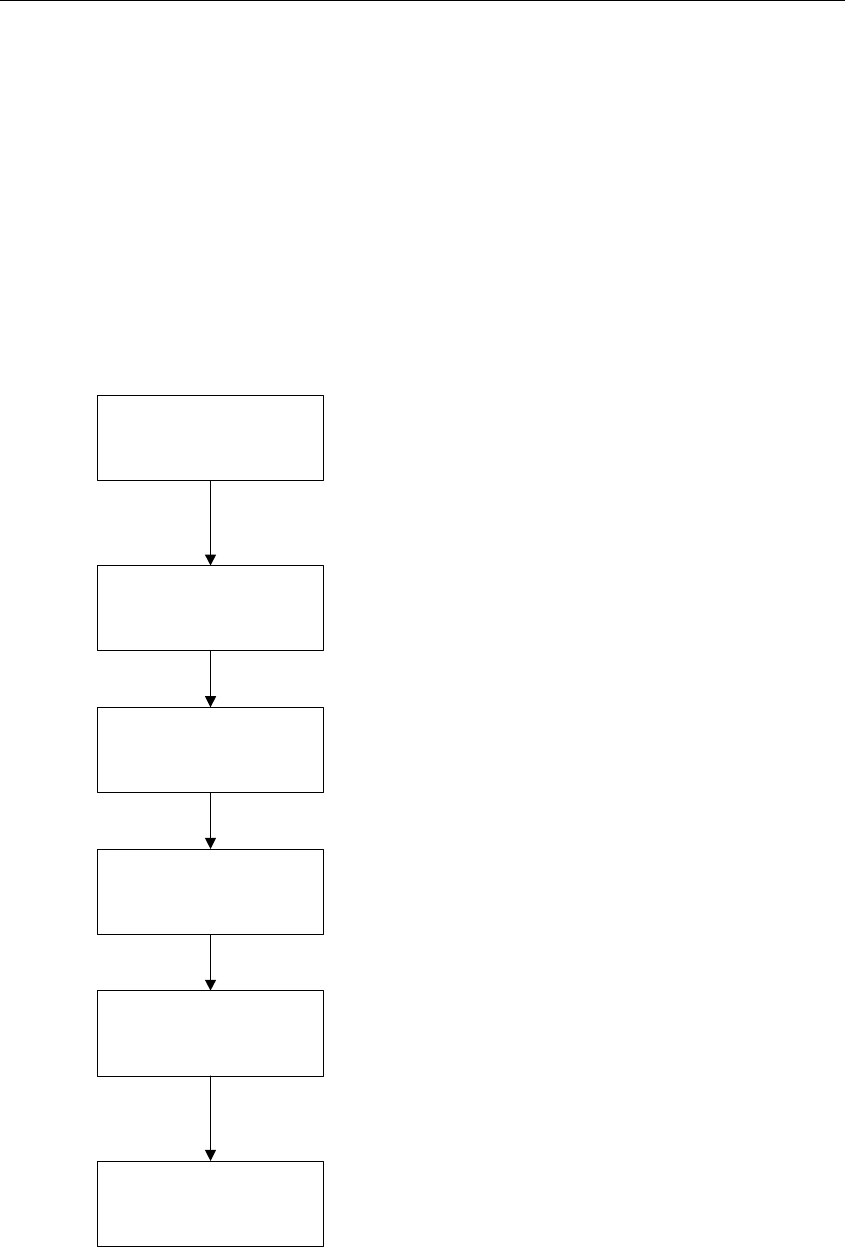
Operation Flowchart
Upon System Installation
Make the network settings, such as the IP address, for each network player by using the
remote controller.
Then, open the Setup, Group Setup, and NSP-100 Setup dialog boxes, one by one, and
specify the required items.
During Normal Operation
The main operations are: material preparation, playlist editing, playlist/material transfer,
and log checking.
The following figure shows an example of the normal operation of this system to play
commercial videos played in the public places or educational and training videos in a
company.
Prepare Materials
Create Playlists
Send Playlists
Check Transfer Status
and Network Player Status
(Playout)
Check Playout Log
z
Create AVI files
z
Convert video and bitmap files
z
Create text material and external device control
files
z
Import materials and playlist module created by
BZNP-A1
Specify a destination network player group, then
create a playlist for it.
List the materials in the order of playout
Specifying the date and destination and clicking the
Send button sends playlists and the necessary
materials to the network player(s).
Materials already stored in the network player are
not sent again, to save transfer time and cost.
The network players automatically play out materials
according to the playlist.
For the Presentation Application, the remote
contoller of the network player controls the playout.
For the Scheduling Application, playout automatically
starts at the specified date and time.
When necessary, perform urgent playout.
Check the playout status.
8


















