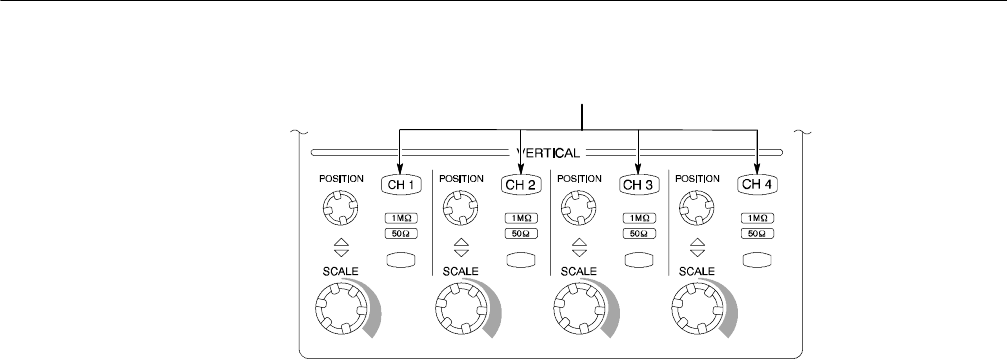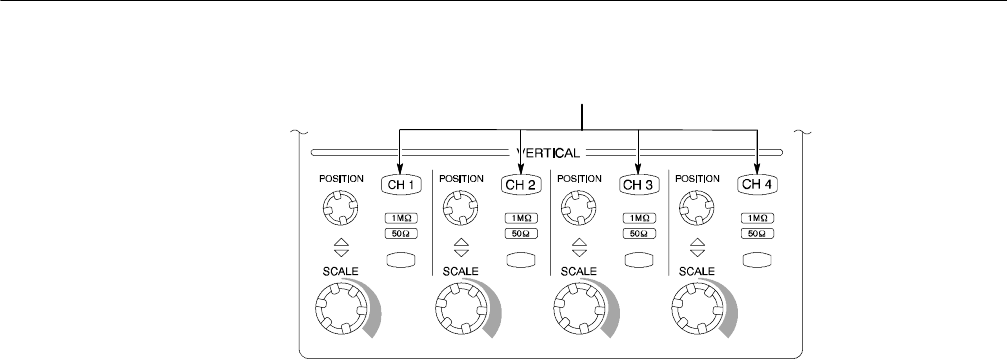
Brief Procedures
2-8
TDS5000B Series Specifications and Performance Verification
Channel buttons
Figure 2- 3: Channel button location
4. Select the channel to test: Push the channel button for the channel that you
are currently testing. The button lights, and the channel display comes on.
5. Set up the oscilloscope: Push the front panel AUTOSET button. This sets
the horizontal and vertical scale for a usable display and also sets the trigger
source to the channel that you are testing.
6. Verify that the channel is operational: Confirm that the following statements
are true.
H The vertical scale readout for the channel under test shows a setting of
500 mV, and a square-wave probe-compensation signal about 2 divisions
in amplitude is on-screen.
H The front-panel vertical POSITION knob (for the channel that you are
testing) moves the signal up and down the screen when rotated.
H Turning the vertical SCALE knob counterclockwise (for the channel that
you are testing) decreases the amplitude of the waveform on-screen,
turning the knob clockwise increases the amplitude, and returning the
knob to 500 mV returns the amplitude to about 2 divisions.
7. Verify that the channel acquires in all acquisition modes: Pull down the
Horiz/Acq menu to select Horizontal/Acquisition Setup. . . . Click the
Acquisition tab in the control window that displays. Click each of the six
acquisition modes and confirm that the following statements are true.
H Sample mode displays an actively acquiring waveform on-screen. (Note
that there is a small amount of noise present on the square wave).
H Peak Detect mode displays an actively acquiring waveform on-screen
with the noise present in Sample mode “peak detected.”
H Hi Res mode displays an actively acquiring waveform on-screen with the
noise that was present in Sample mode reduced.