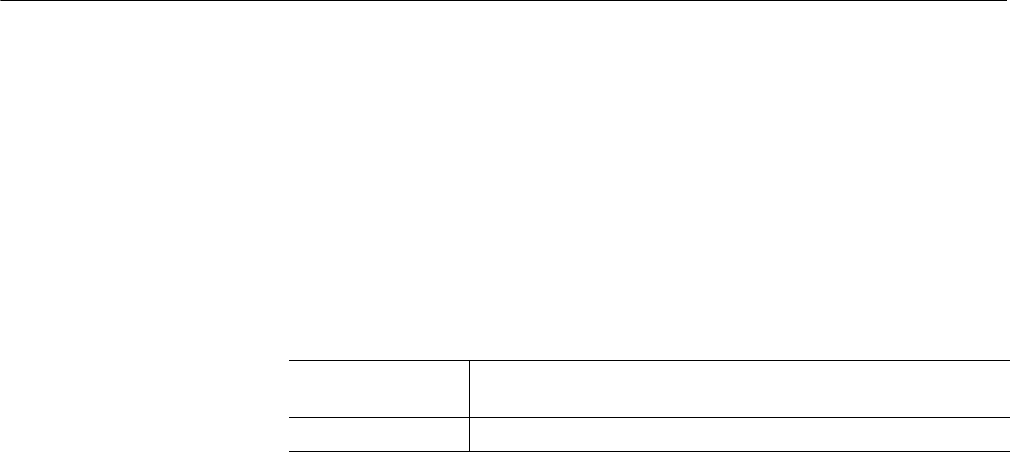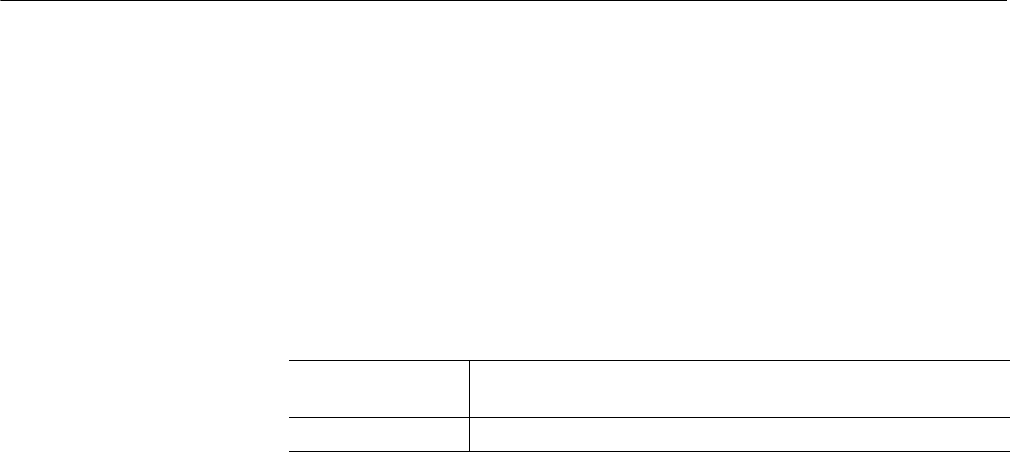
Brief Procedures
2-14
TDS5000B Series Specifications and Performance Verification
f. Verify that the oscilloscope retrieved the saved waveform from the disk.
Do this by noticing the horizontal SCALE is again 1 ms and the
waveform shows ten cycles just as it did when you saved the setup.
9. Remove the test hookup:
a. Disconnect the probe from the channel input and the probe compensation
output.
b. Remove the floppy disk from the floppy disk drive, if present.
Equipment
required
Integrat ed Thermal Printer (Option 1P)
Prerequisites None
1. From the Windows desktop, select Start > Settings > Control Panel.
2. Open the Printers file.
3. Right-click on the Integrated Thermal P rinter icon; then select Properties.
4. Click the General tab.
5. Click PrintTestPage.
6. Verify that the test page advances through the printer and prints clearly.
Refer to Figure 2--7 on page 2--15 for a sample of the test page.
Verify the Internal Printer
(Optional)