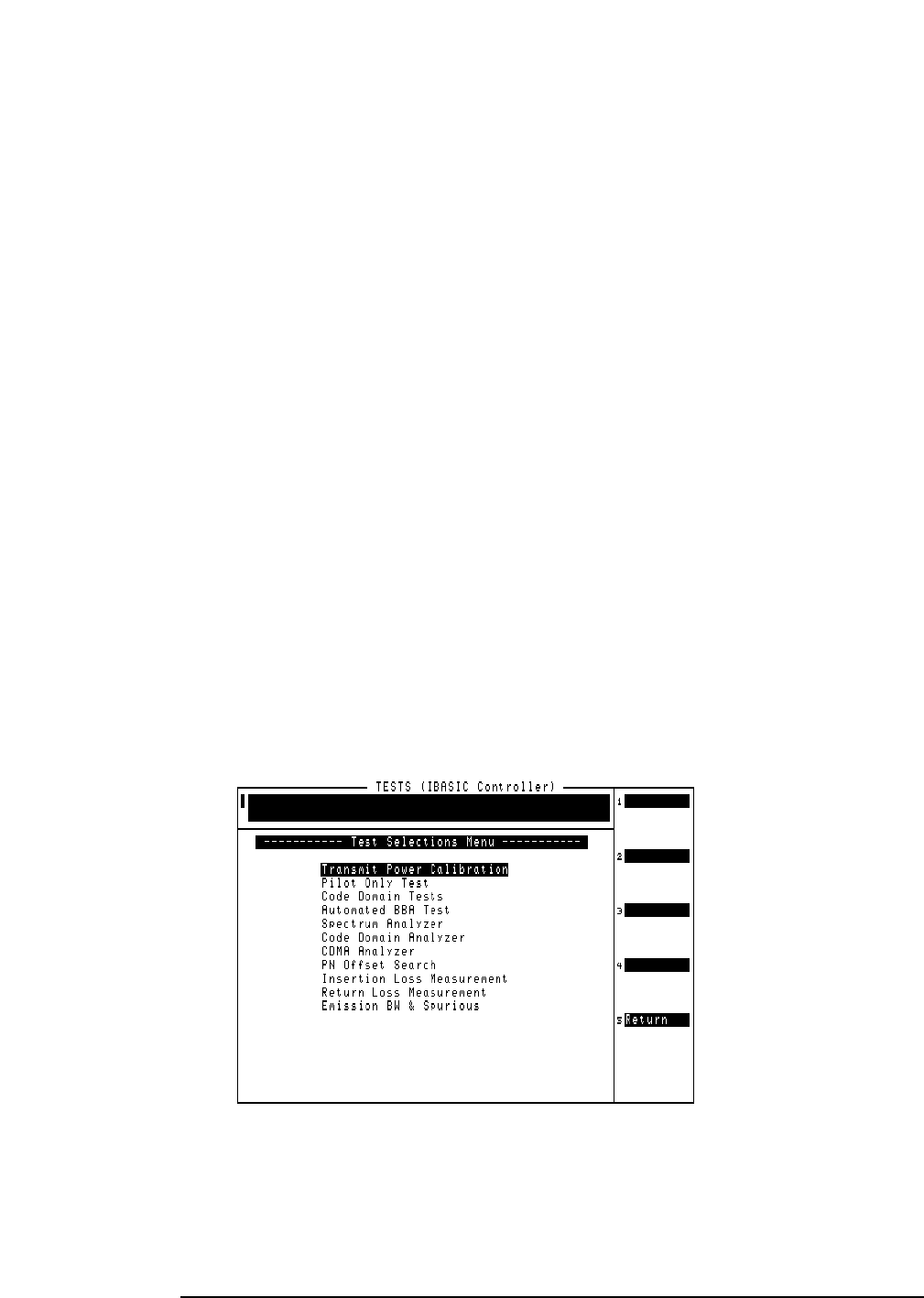
Performing Tests
Overview
Chapter 4
O:\Manuals\E6385A_Cdma\Book\perf-tst.fm
54
Selecting Tests
Select tests by loading and running the Test Software (see “Loading and Running the
Test Software” on page 23) and selecting the Test Selections field on the Lucent
CDMA Tests Main Menu screen. The Test Software will display the Test Selections
Menu screen (see Figure 4-2). Note that the several calibration and utility procedures
(PN Offset Search, Insertion Loss Test, and Return Loss Test) are also available on this
screen.
Once you have selected a test to run, see the following list to locate the description of
that test.
• “Transmit Power Calibration Test (Autoplex Series II)” on page 56.
• “Transmit Power Calibration Test (PCS Minicell)” on page 58
• “Pilot Only Test” on page 62.
• “Code Domain Tests” on page 64.
• “Automated BBA Test” on page 66.
• “Spectrum Analyzer Test” on page 68.
• “Code Domain Analyzer Test” on page 70.
• “CDMA Analyzer Test” on page 73.
• “PN Offset Search Test” on page 79.
• “Insertion Loss Measurement” on page 80.
• “Return Loss Measurement” on page 82.
• “Emission BW & Spurious Test” on page 84.
Figure 4-2 Test Selections Screen


















