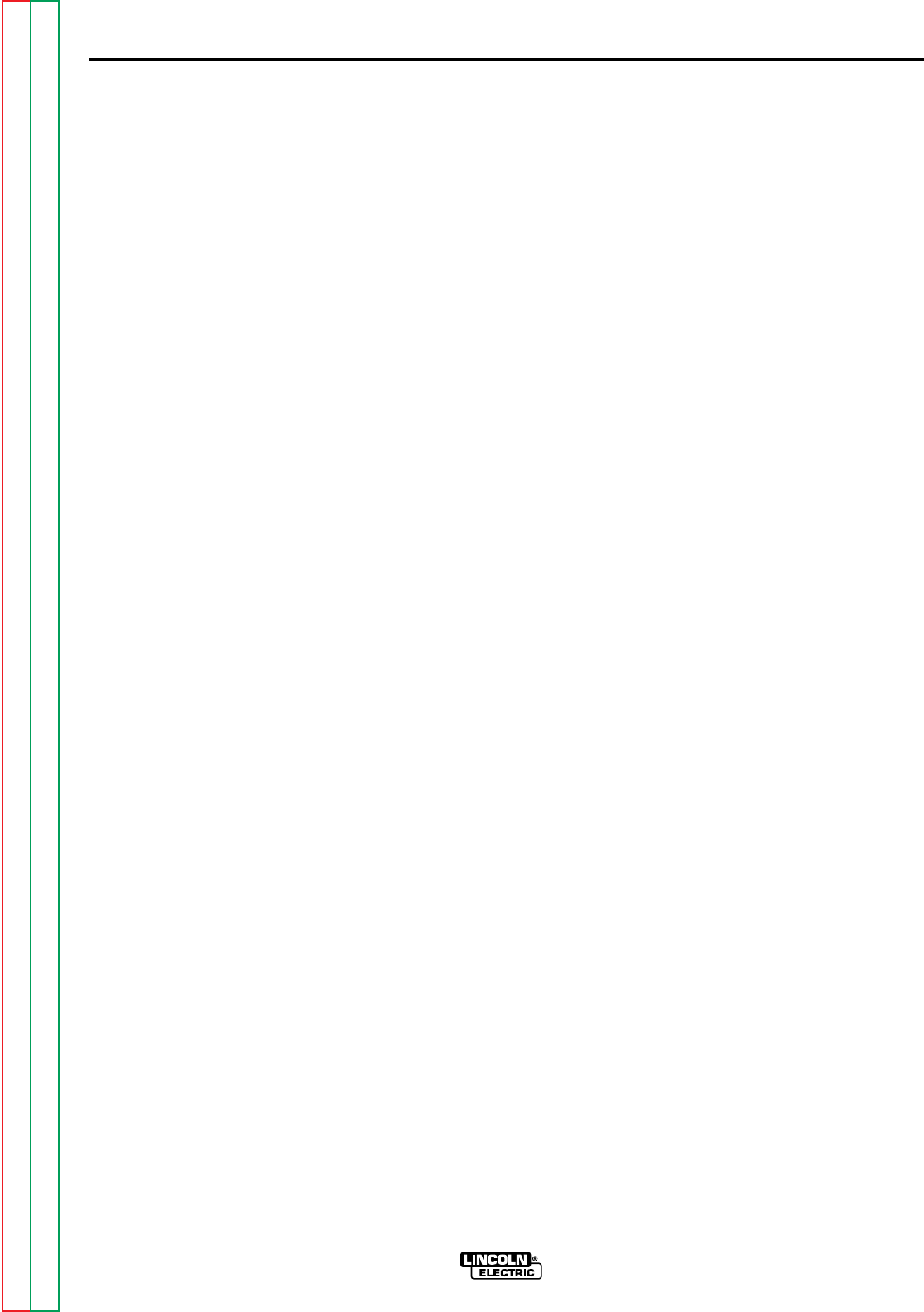
B-7
OPERATION
B-7
GOOD ARC STRIKING GUIDELINES FOR THE
NA-3 WITH THE IDEALARC DC-1000 IN THE CV
INNERSHIELD®, CV SUBMERGED ARC OR VV
(CC) WELDING MODES.
Following are some basic arc striking techniques that
apply to all wire feed processes. Using these proce-
dures should provide trouble-free starting. These pro-
cedures apply to single, solid wires and Innershield®
wires.
1. Cut the electrode to a sharp point.
2. Set the NA-3 Open Circuit Voltage Control to the
same dial setting as the Arc Voltage Control. If
this is a new welding procedure, a good starting
point is to set the Open Circuit Voltage Control to
#6.
NOTE: The open circuit voltage of the IDEALARC
DC-1000 varies from approximately 25 volts to 75
volts in the CV Innershield or CV Submerged Arc
modes. The open circuit voltage is constant in the
VV (CC) mode.
3. Run a test weld. Set proper current, voltage, and
travel speed.
a. For the best starting performance, the
NA-3 Open Circuit Voltage Control and
Voltage Control setting should be the
same. Set the Inch Speed Control for the
slowest inch speed possible.
b. To adjust the Open Circuit Voltage Control
to get the best starting performance, make
repeated starts observing the NA-3 volt-
meter.
When the voltmeter pointer swings smoothly up to the
desired arc voltage, without undershooting or over-
shooting the desired arc voltage, the Open Circuit
Voltage Control is set properly.
If the voltmeter pointer overshoots the desired voltage
and then returns back to the desired voltage, the
Open Circuit Voltage Control is set too high. This can
result in a bad start where the wire tends to “Blast off.”
If the voltmeter pointer hesitates before coming up to
the desired voltage, the Open Circuit Voltage Control
is set too low. This can cause the electrode to stub.
4. Start and make the weld.
a. Cold starts. For cold starts, be sure the
work piece is clean and the electrode
makes positive contact with the work
piece.
b. Hot “On the Fly” starts. For hot starts, trav-
el should begin before the wire contacts
the work piece.
ARC STRIKING WITH IDEALARC DC-1000 AND
THE NA-3 START BOARD
When electrical strikeouts exceed 1 3/4” (44.4 mm) an
NA-3 Start Board may be required to improve arc
striking. When the NA-3 Start Board is used to
improve arc striking, use the following procedures:
1. Set start time at 0.
2. Set NA-3 start current and start voltage at mid
range.
3. Set the NA-3 output current and voltage to the
proper settings for the welding procedure to be
used.
4. Turn the Start Board Timer to maximum.
5. Set Start Board current and voltage control.
a. Set the Start Board current control to 1-
1/2 dial numbers below that set on the
NA-3 current control.
b. Set the Start Board voltage control equal
with the NA-3 voltage control setting
NOTE: These Start Board current and voltage set-
tings result in a start-up current that is lower than
the NA-3 current setting and approximately equal
with the NA-3 voltage setting for the desired weld-
ing procedure.
6. Establish the correct arc striking procedure with
the NA-3 Start Board timer set at maximum.
a. For the best starting performance, the
NA-3 Open Circuit Voltage Control and
Voltage Control setting should be the
same. Set the Inch Speed Control for the
slowest inch speed possible.
b. To adjust the Open Circuit Voltage Control
to get the best starting performance, make
repeated starts observing the NA-3 volt-
meter.
When the voltmeter pointer swings smoothly up to the
desired arc voltage, without undershooting or over-
shooting the desired arc voltage, the Open Circuit
Voltage Control is set properly.
If the voltmeter pointer overshoots the desired voltage
and then returns back to the desired voltage, the
Open Circuit Voltage Control is set too high. This can
result in a bad start where the wire tends to “Blast off.”
If the voltmeter pointer hesitates before coming up to
the desired voltage, the Open Circuit Voltage Control
is set too low. This can cause the electrode to stub.
IDEALARC DC-1000
Return to Section TOC Return to Section TOC Return to Section TOC Return to Section TOC
Return to Master TOC Return to Master TOC Return to Master TOC Return to Master TOC


















