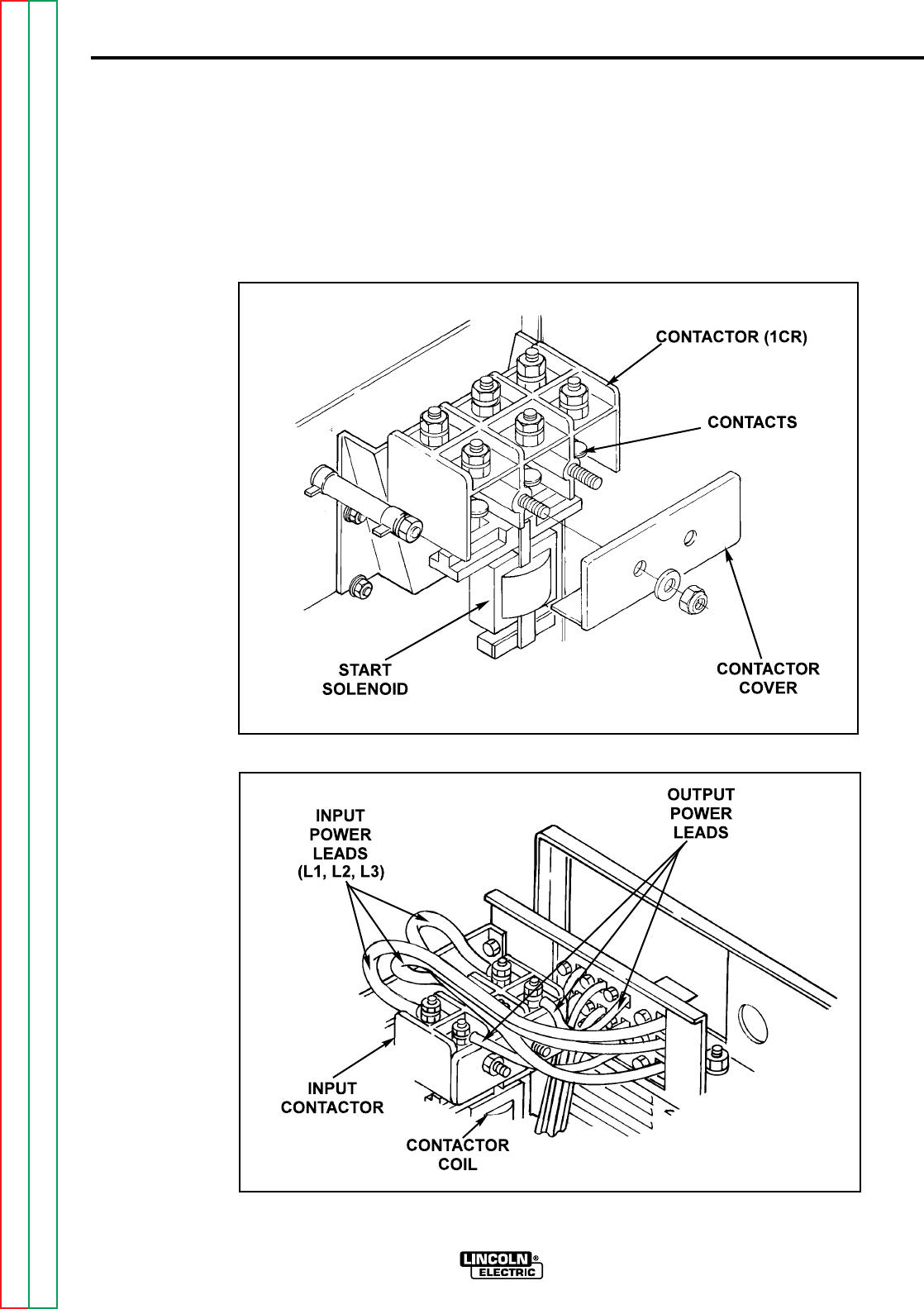
F-46
TROUBLESHOOTING & REPAIR
F-46
CLEANING PROCEDURE
1. Remove main input supply power to
the DC-1000 and remove case top
and sides.
2. Locate the input contactor. Using a
1/2” wrench, remove the cover plate
from the input contactor. Mark,
label, and remove leads as neces-
sary to access the two nuts and
washers on the studs. See Figures
F.18 and F.19.
INPUT CONTACTOR (1CR) CLEANING AND/OR REPLACEMENT
IDEALARC DC-1000
FIGURE F.18 - Input Contactor Cover Removal
FIGURE F.19 - Input Contactor Removal
Return to Section TOC Return to Section TOC Return to Section TOC Return to Section TOC
Return to Master TOC Return to Master TOC Return to Master TOC Return to Master TOC


















