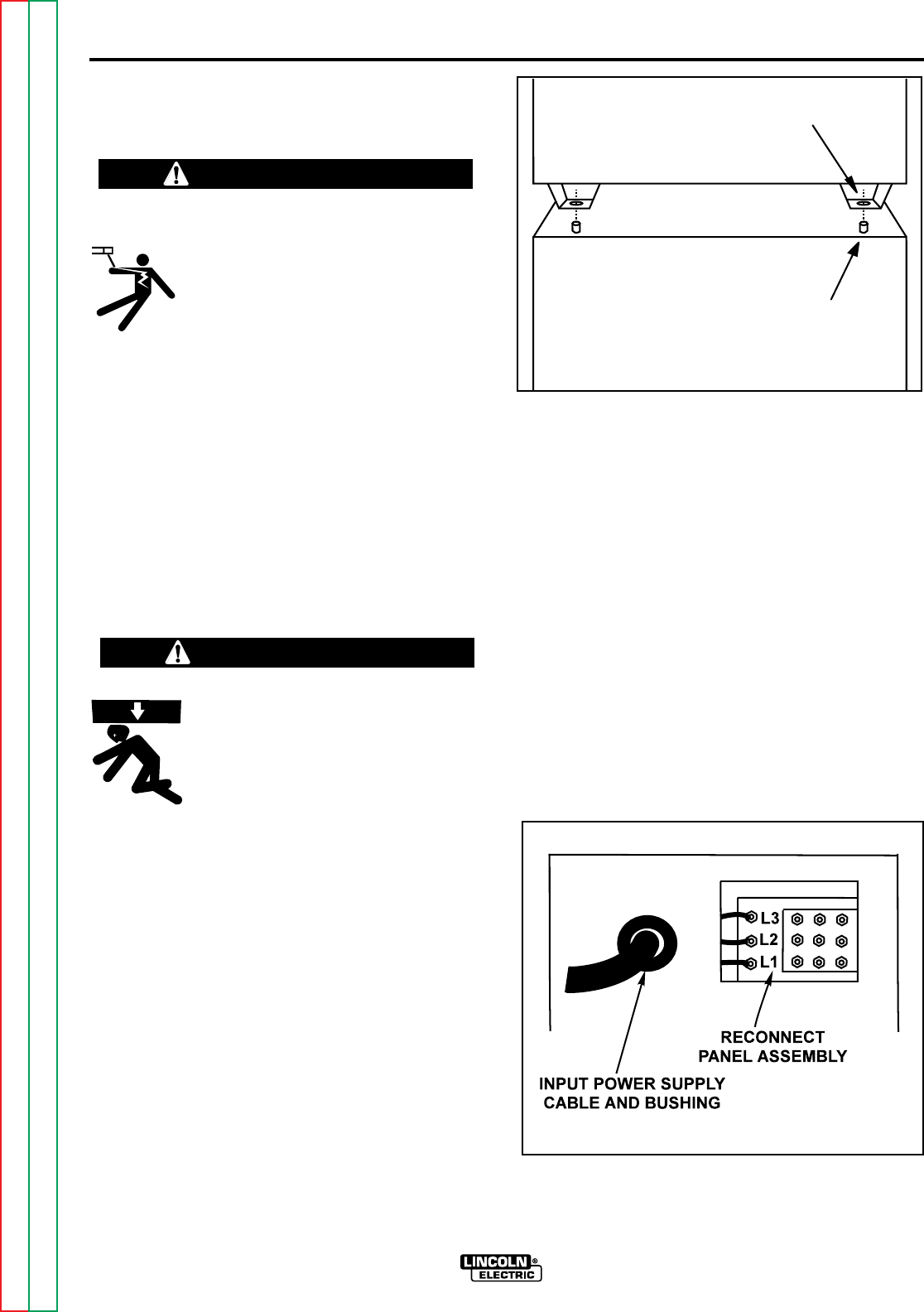
Return to Section TOC Return to Section TOC Return to Section TOC Return to Section TOC
Return to Master TOC Return to Master TOC Return to Master TOC Return to Master TOC
A-3
INSTALLATION
IDEALARC DC-1000
Read entire Installation Section before installing
the IDEALARC DC-1000.
SAFETY PRECAUTIONS
ELECTRIC SHOCK CAN KILL.
• Only qualified personnel should install this
machine.
• Turn the input power OFF at the discon-
nect switch or fuse box before installing or
working on the equipment.
• Do not touch electrically hot parts.
• Always connect the IDEALARC DC-1000
grounding terminal to a good electrical
earth ground.
____________________________________________________
SELECT PROPER LOCATION
Place the IDEALARC DC-1000 where clean, dry air
can freely circulate in through the front intake and out
through the rear louvers. Dirt, dust, or any foreign
material that can be drawn into the machine should be
kept at a minimum. Not following these precautions
can result in the nuisance shutdown of the machine
because of excessive operating temperatures.
STACKING
FALLING EQUIPMENT can
cause injury.
• Do not lift this machine using lift bale if it
is equipped with a heavy accessory such
as trailer or gas cylinder.
• Lift only with equipment of adequate lifting
capacity.
• Be sure machine is stable when lifting.
• Do not stack more than two high.
• Do not stack the DC-1000 on top of any other machine.
____________________________________________________
Two IDEALARC DC-1000 machines can be stacked.
Follow these guidelines when stacking:
1. Select a firm, level surface capable of supporting
the total weight of two machines (1642
pounds/744 kilograms).
2. Set the bottom machine in place.
3. Stack the second machine on top of it by aligning
the two holes in the base rails of the second
machine with the two pins on top front of the bot-
tom machine.
NOTE: The machines must be stacked with the Case
Front of each machine flush with each other. See
Figure A.1.
TILTING
The IDEALARC DC-1000 must be placed on a stable,
level surface so it will not topple over.
ELECTRICAL INPUT
CONNECTIONS
Before installing the machine, check that the input
supply voltage, phase, and frequency are the same as
the machine’s voltage, phase, and frequency as spec-
ified on the machine’s rating plate on the Case Front
Assembly Control Panel. Connect input power supply
by removing the rear access panel and connecting to
the three line terminals on the input panel. See Figure
A.2 for the location of the machine’s input cable entry
opening and reconnect panel assembly for dual volt-
age machines.
STACKING HOLE
STACKING PIN
FIGURE A.1 - Stacking IDEALARC DC-1000
Machines
WARNING
FIGURE A.2 - Input Power Supply Connection
A-3
WARNING


















