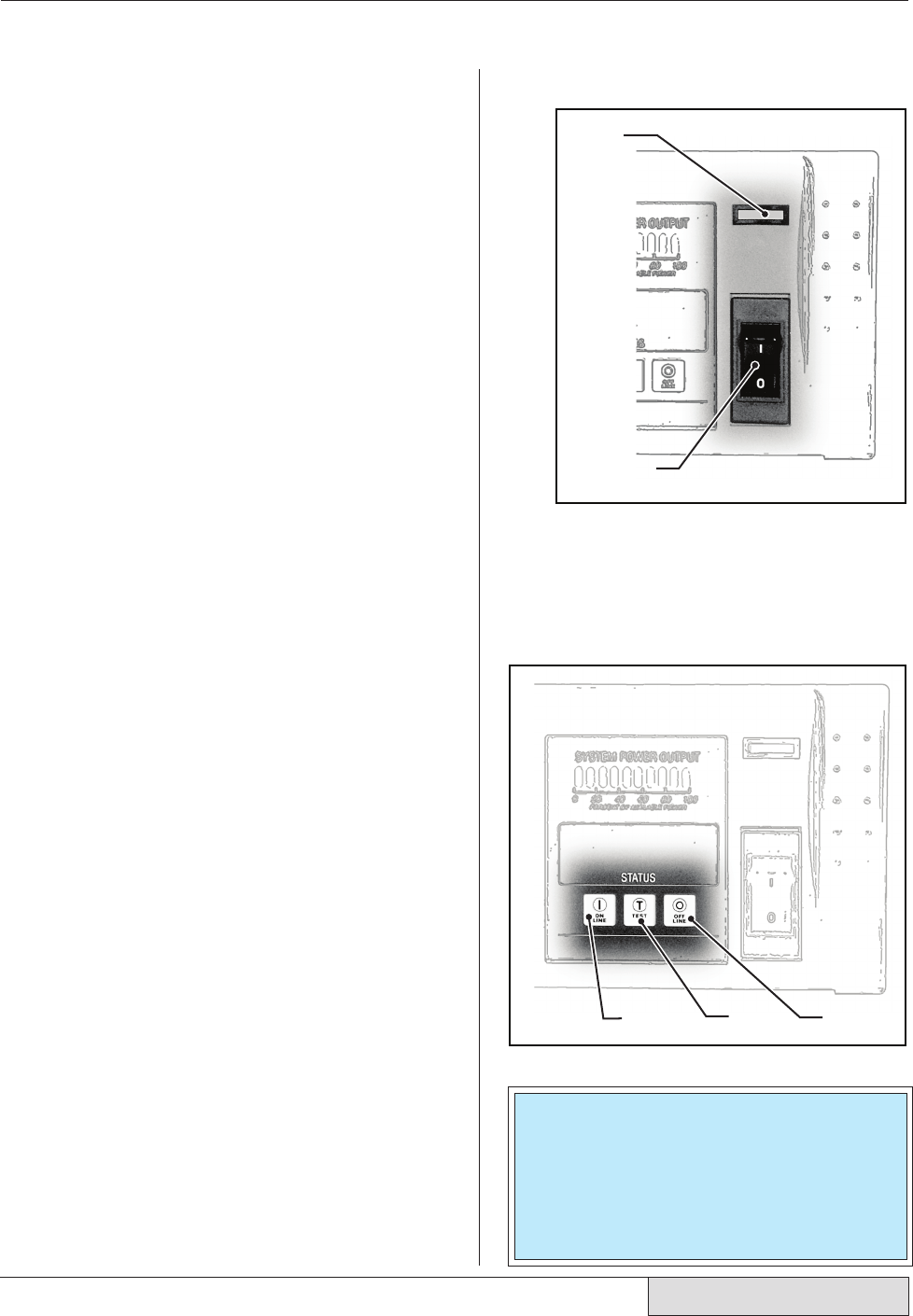
30
Dukane Manual Part No. 403–566–01
DPC
™
II Plus and EZ Welder System – User’s Manual
1. AC Power Section
The front-panel AC power section has a switch and
power indicator that is shown in Figure 4-2.
ON/OFF The AC power switch connects AC
power to the generator. This breaker
switch is wired in series with the rear
panel power switch (Figure 3–9). It also
serves as a circuit breaker that provides
overload protection for the DPC. Both
switches must be turned on to supply
AC power to the generator.
Green LED
The green indicator above the switch
lights when the DC bus is up, after the
AC power has been switched on. At
this point the generator is capable of
producing an ultrasonic output signal.
2. Generator Status Panel
The Generator Status Panel is subdivided into three
sections which provide control and status displays.
1. Generator Control Keys
2. System Status Display
3. System Power Output Display
Generator Control Keys
The Generator Control Key section consists of three
keys as shown in Figure 4-3.
ON LINE This places the generator in an opera-
tional state. It can produce an ultra-
sonic output signal when triggered.
TEST The TEST key momentary activates the
generator to provide ultrasound out-
put for test or setup purposes. TEST
will only work in the ON LINE state.
OFF LINE This key places the generator in a
standby mode. This prevents the gen-
erator from producing an ultrasonic
output signal.
Green
Power
Indicator
Front
AC Power
Switch
ON LINE
Key
TEST
Key
OFF LINE
Key
Figure 4–3 Generator Control Keys
Figure 4–2 Front Panel AC Power Section
NOTE
If a Press module is installed, these keys are
only active if the Emergency Stop is not
engaged. If the Emergency Stop switch is
depressed, the System Status Display will
not be lit and the Control Keys inactive.


















