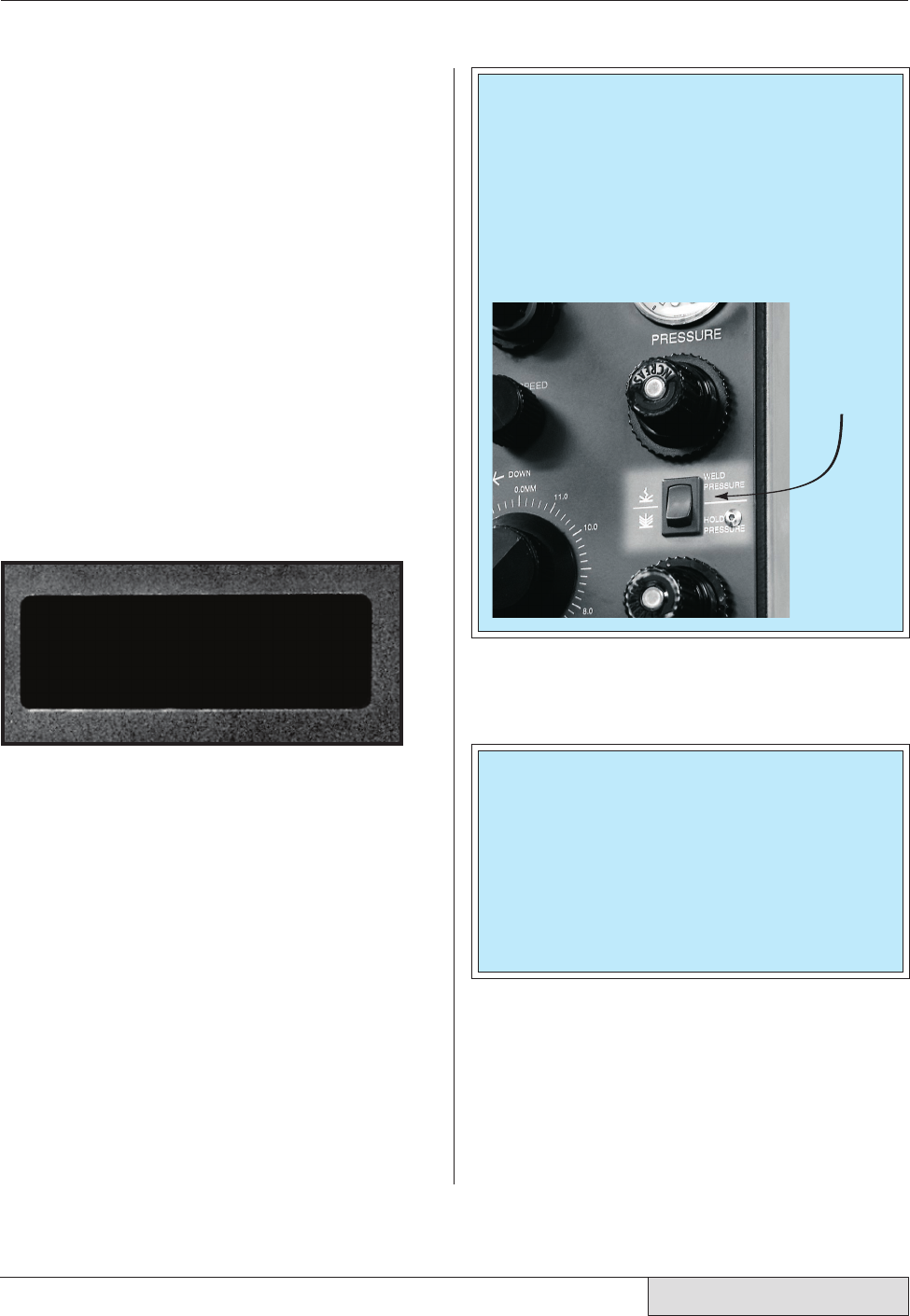
82
Dukane Manual Part No. 403–566–01
DPC
™
II Plus and EZ Welder System – User’s Manual
cept the new value press the ENTER key. This will
return you to the Process Setup menu shown in
Figure 7–52. To return to Process Setup without
modifying the hold time, press the CANCEL key.
The WELD P1 and WELD P2 hot keys function in
the same manner. If a single pressure mode is se-
lected (Figure 7–38 = SINGLE PRESSURE), then only
the Weld P1 key will display information. Press-
ing the Weld P2 hot key flashes a brief message
reading THIS BUTTON IS ONLY AVAILABLE FOR
DUAL PRESSURE WELD MODE.
The AMP. ADJUST hot key permits you to adjust
the output amplitude from 40% to 100%. This is
accomplished using the up and down arrow keys.
A modified output level menu is shown in Figure
7–57. Press the ENTER key to accept the value or
CANCEL to return to Process Setup.
Process Control Recap
We have examined all four modes available in the
Process Control menu: Hand Probe, MPC Probe,
Auto Probe and Press. Figure 6–6 showed the Pro-
cess Control flow chart. It did not however indi-
cate the parameters and where their values were
entered. We have added that information and the
complete flowchart is shown in Figure 7–58. The
symbol legend in the upper right hand corner of
the flow chart explains the Figure number refer-
ences and parameter data. The ENTER key sym-
bols shown in Figures 7–7, 7–12, 7–21 and 7–30
are not shown here for readability.
AMPLITUDE
75 %
Figure 7–57 Amplitude Adjust
NOTE
If you have a Remote Amplitude Control mod-
ule installed, its gain setting will override the front
panel menu. The front panel menu will accept
the value, but the output amplitude will still be
determined by the 4–20mA loop current. Refer
back to Section 5 and Figure 5–6 for more de-
tailed specifications.
NOTE
If you have a dual–pressure press connected to
the DPC II Plus, make sure the pressure select
switch is in the WELD position before turning on
the DPC AC power. The DPC scans for installed
modules, connected press and probe, etc. at
power-up. If the switch is in HOLD position, the
DPC II Plus may not correctly recognize the press.
Switch Must Be In
WELD PRESSURE
Position Before
Turning The
DPC Power On.
NOTE – This only
applies to the DPC
II Plus. The EZ
Welder System is
a single pres-sure
press.


















