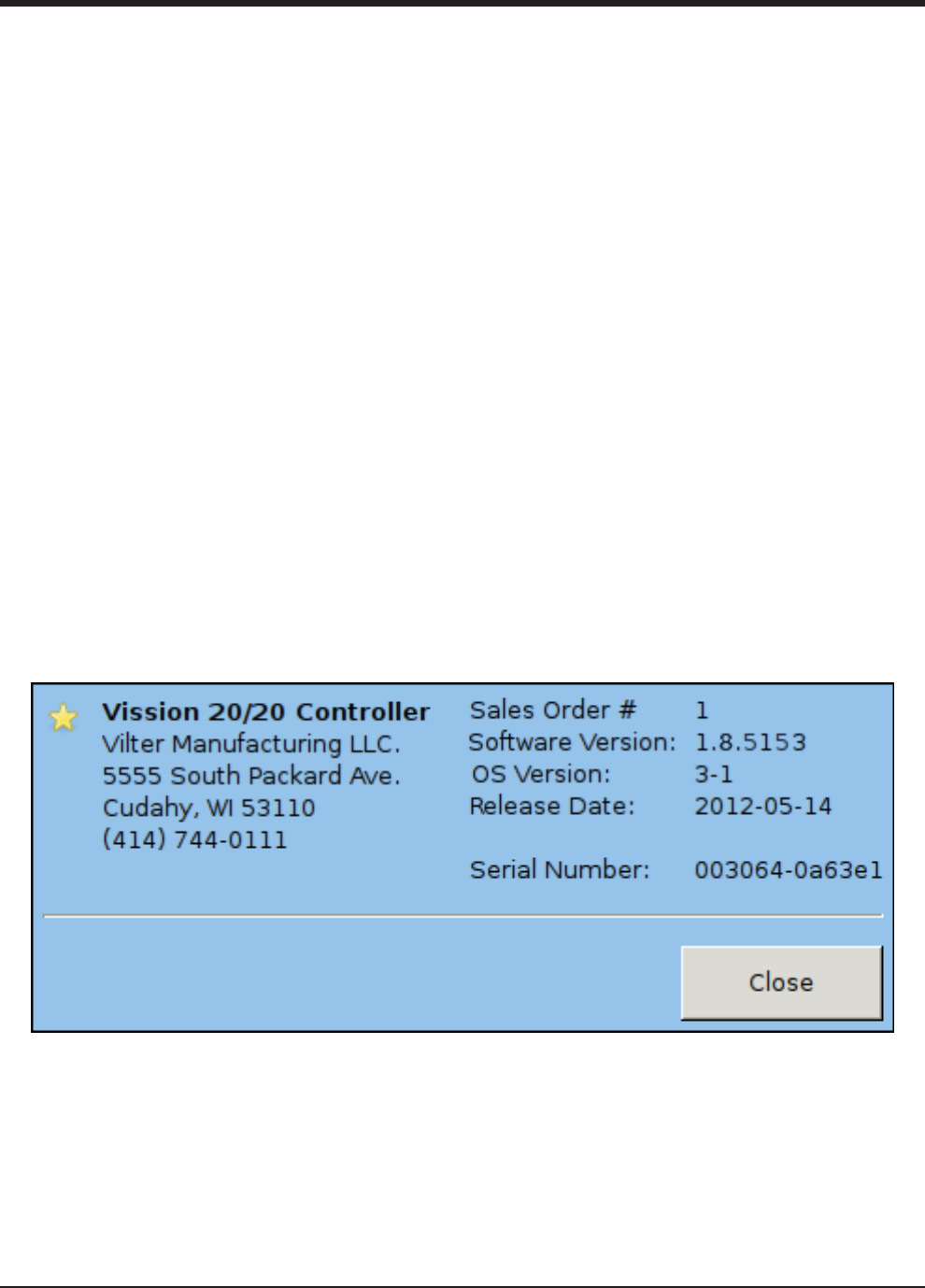
23 – 2
Vission 20/20 • Operation and Service Manual •Vilter/Emerson • 35391SC 1.8.5153
Back:
• Pressing the back button will rewrite the fi le/folder
list with the previous folder level.
Display Window:
• This window displays the context of the manual.
Fullscreen:
• Pressing this button expand the display window to fi t
the entire screen.
Page:
• Enter the page number the operator wishes to be dis-
played in the display window.
Previous:
• Changes the page in the display window one page
less then what was showing.
Next:
• Changes the page in the display window one page
more then what was showing.
Version:
• Pressing the Version button displays a pop-up screen
that gives the operator information of the version of
software running on the Vission 20/20, see Figure
23-2. Version Pop-Up Screen.
Figure 23-2. Version Pop-Up Screen
Section 23 • Help Screen


















