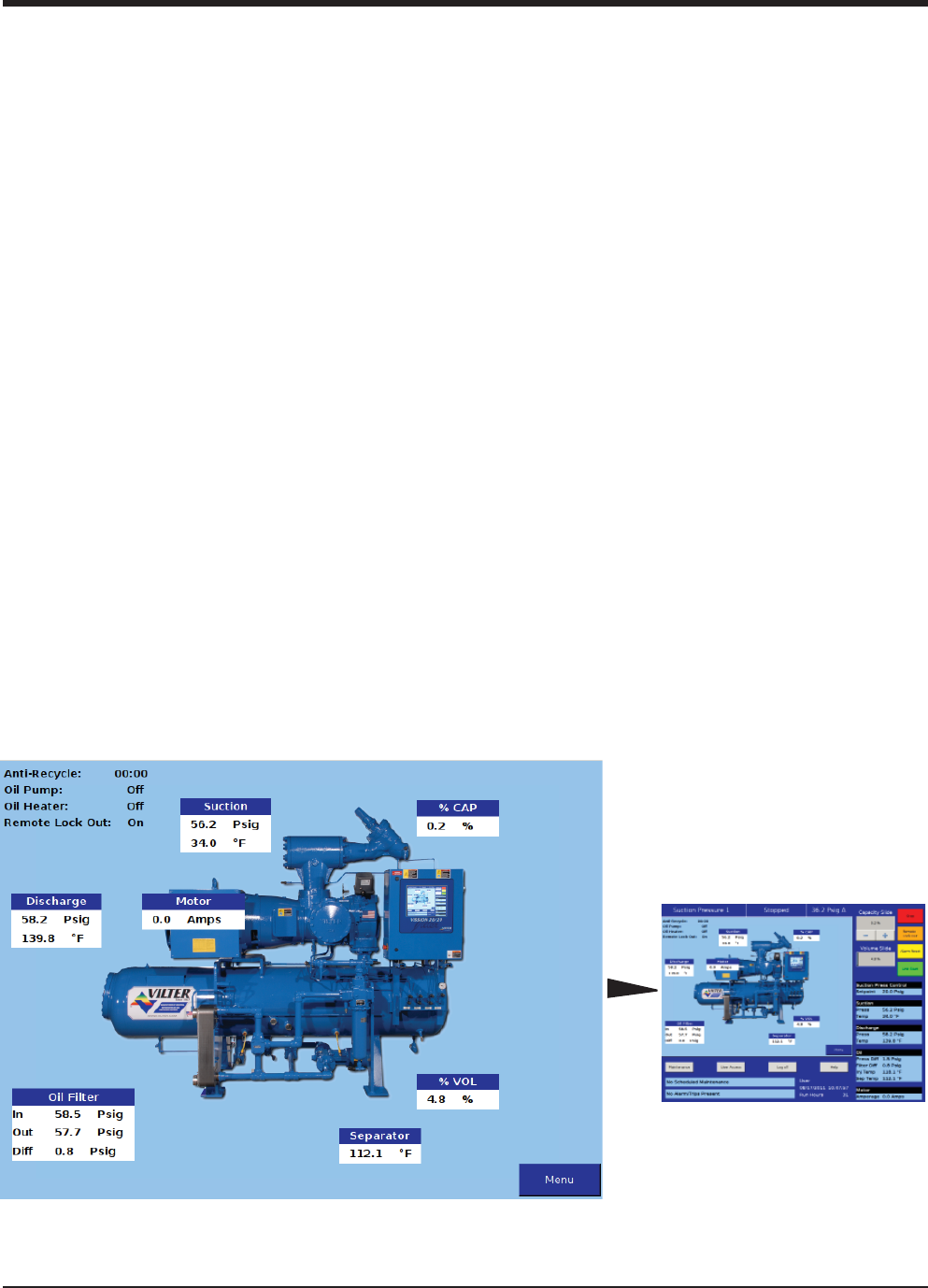
4 – 6
Vission 20/20 • Operation and Service Manual •Vilter/Emerson • 35391SC 1.8.5153
Section 4 • Main Screen
Splash Screen
The splash screen is the dynamic portion of the screen
that will change as the operator navigates through
the Vission 20/20 panel screen, see Figure 4-6. Splash
Screen. The main screen shows a graphic of a Vilter com-
pressor with a number of data boxes spread across the
screen. Also on the top left are several indicators.
Discharge:
• Displays the discharge pressure and temperature.
Oil Filter:
• Displays the oil fi lter inlet pressure, oil fi lter outlet
pressure, and oil differential pressure across the oil
fi lter.
Suction:
• Displays the suction pressure and temperature.
Motor:
• Displays the motor current. When the motor VFD is
enabled, this box will also display the motor RPM.
Separator:
• Displays the temperature of the oil in the separator.
% Cap:
• Displays the position of the capacity slide from 0% to
100%.
Process:
• When the Process control is selected as the control
mode, this box will appear and displays the process
temperature.
% Vol:
• Displays the position of the volume slide from 0% to
100% .
Anti-Recycle:
• Displays the anti-recycle time, if applicable.
Oil Pump:
• The oil pump on a Vilter compressor often cycles on
and off depending on differential pressure. This in-
dicator informs the operator when the oil pump is
running.
Oil Heater:
• The oil heater often cycles on and off depending on
the separator oil temperature. This indicator informs
the operator when the oil heater is on.
Remote lock out:
• Displays the current status of the remote lock out.
While on, no system controller can remotely as-
sume control of the Vission 20/20 panel and start the
compressor.
Menu Button:
• When pressed, navigates the operator to the menu
screen.
Figure 4-6. Splash Screen


















