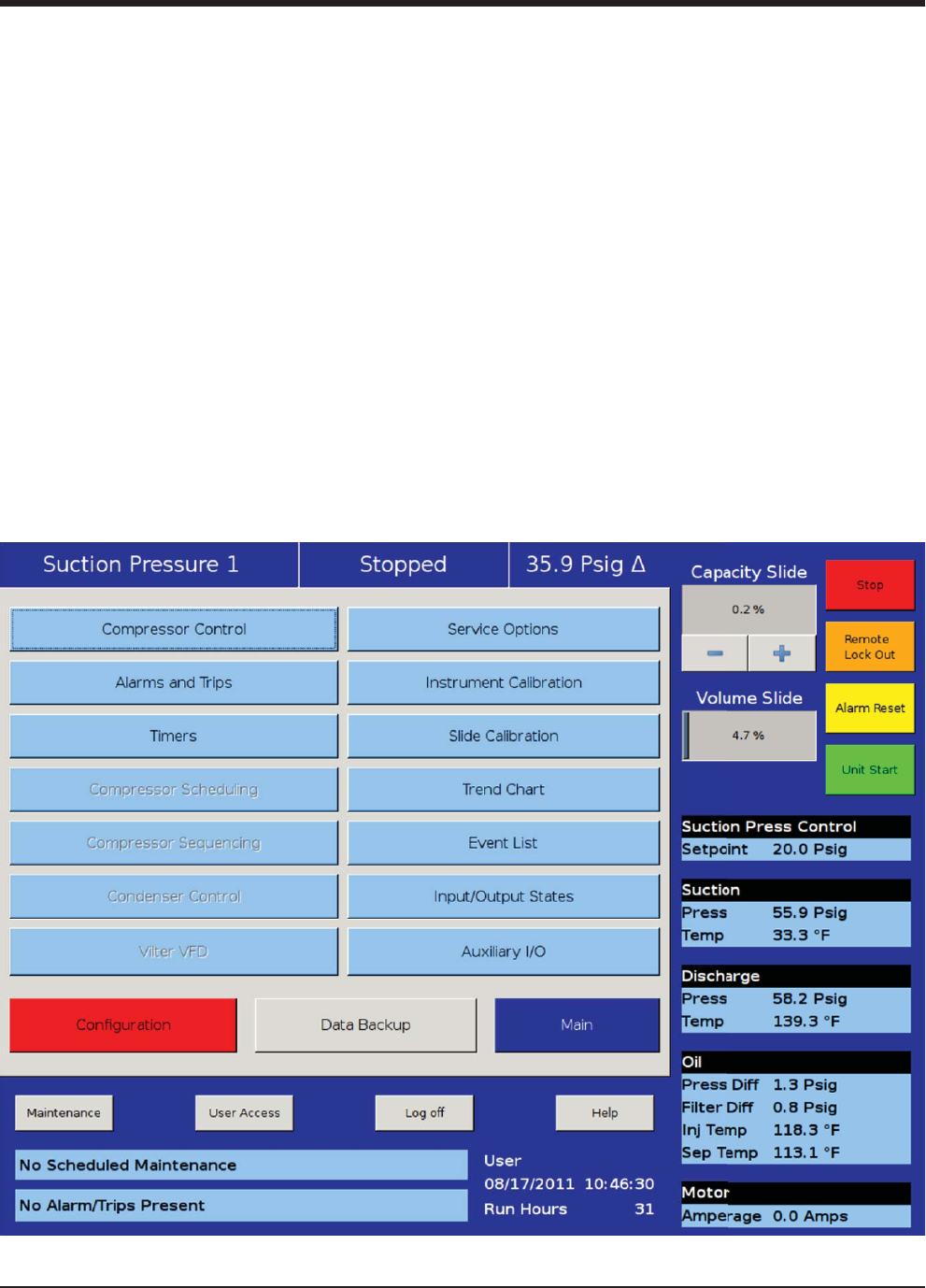
5 – 1
Vission 20/20 • Operation and Service Manual •Vilter/Emerson • 35391SC 1.8.5153
Section 5 • Menu Screen
Overview
The menu screen is the launching point to every other
section of the Vission 20/20 panel software. Every
screen navigated to from this screen will return to the
menu screen upon exiting, see Figure 5-1. Menu Screen.
Navigation Buttons
Compressor control:
• Navigates to the compressor control screen where
the operator can set the various compressor control
parameters.
Alarms and trips:
• Navigates to the alarms and trips screen where the op-
erator can set the various alarm and trip parameters.
Timers:
• Navigates to the timer screen where the operator can
set the various time related parameters.
Compressor scheduling:
• Navigates to the compressor scheduling screen
where the operator can set the scheduler to change
the control method at settable dates and times.
Compressor sequencing:
• Navigates to the compressor sequencing screen
where the operator can set-up compressor to se-
quence up to four other compressors. This is also
sometimes known as lead-lag control.
Condenser control:
• Navigates to the condenser control screen where
the operator can set up local condenser control
parameter.
Vilter VFD:
• Not currently available.
Service options:
• Navigates to the service options screen where the
operator can manually turn on/off digital and analog
outputs for maintenance and diagnostics purposes.
Figure 5-1. Menu Screen


















