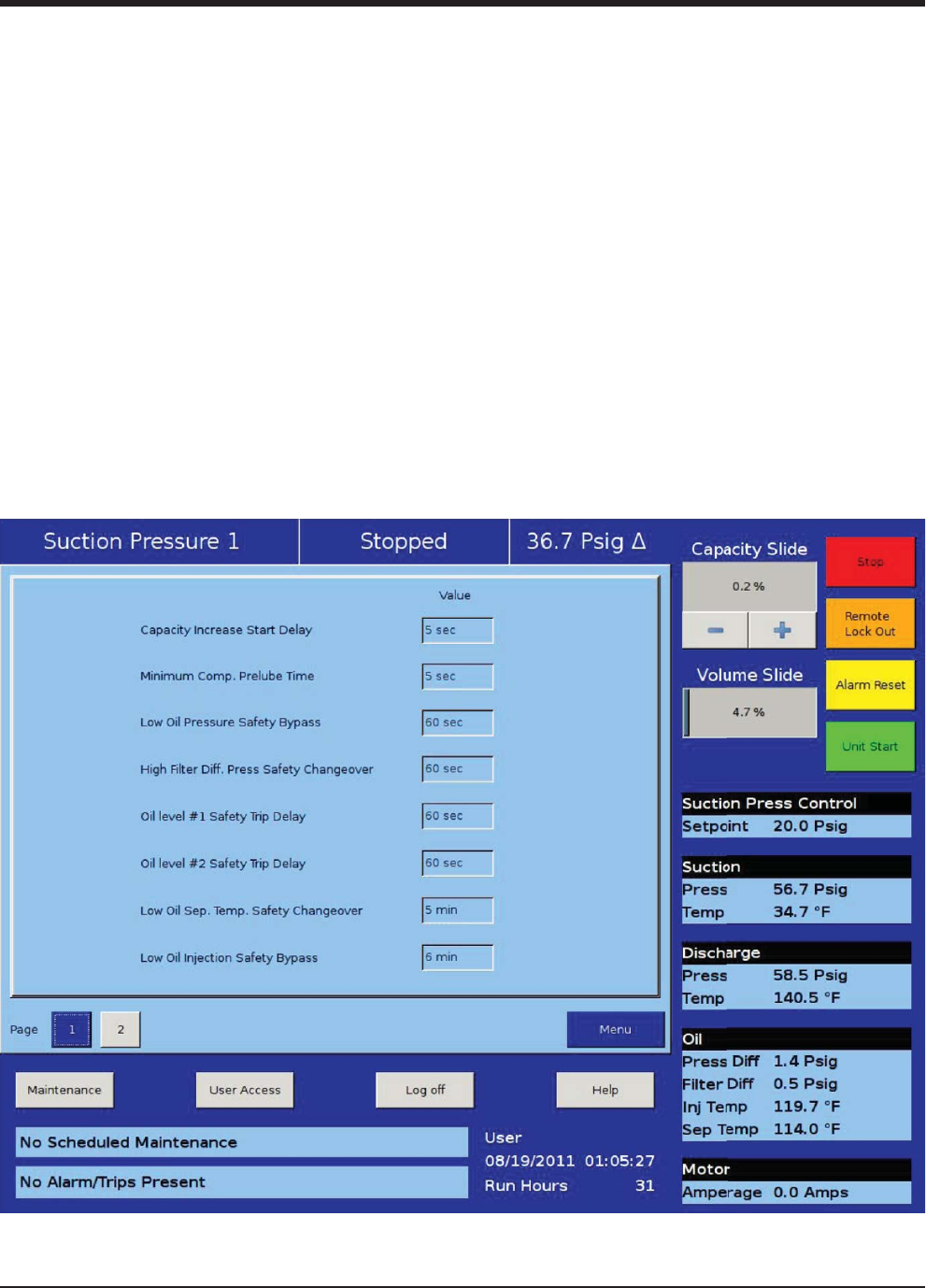
8 – 1
Vission 20/20 • Operation and Service Manual •Vilter/Emerson • 35391SC 1.8.5153
Overview
The timers screen allows the operator to view and adjust
timer settings associated with compressor operation.
There are different types of timers that the operator
should be aware of listed below, see Figure 8-1. Timers
Screen.
Changeover:
• The changeover timers will change from one type
control to another once the compressor has started
and then the timer has expired.
Bypass:
• The bypass timers prevent certain alarm and trip
checks from occurring until the compressor has
started and then the time has expired.
Delays:
• Delays require the condition to occur for the specifi ed
amount of time.
Timers:
• A general timer requiring the time to expire before
the listed event can occur.
Timer Setpoints
Capacity Increase Start Delay:
• At compressor startup, the capacity slide position is
held at minimum position for this time period. This is
to allow compressor and system conditions to stabi-
lize. After the timer expires, the slide is free to move
in accordance to the system demands.
Minimum Compressor Pre-lube Time:
• This is the length of time the oil pump will run, after
establishing Pre-lube Oil Pressure, to prime the oil cir-
cuit before starting the compressor.
Figure 8-1. Timers Screen
Section 8 • Timers


















