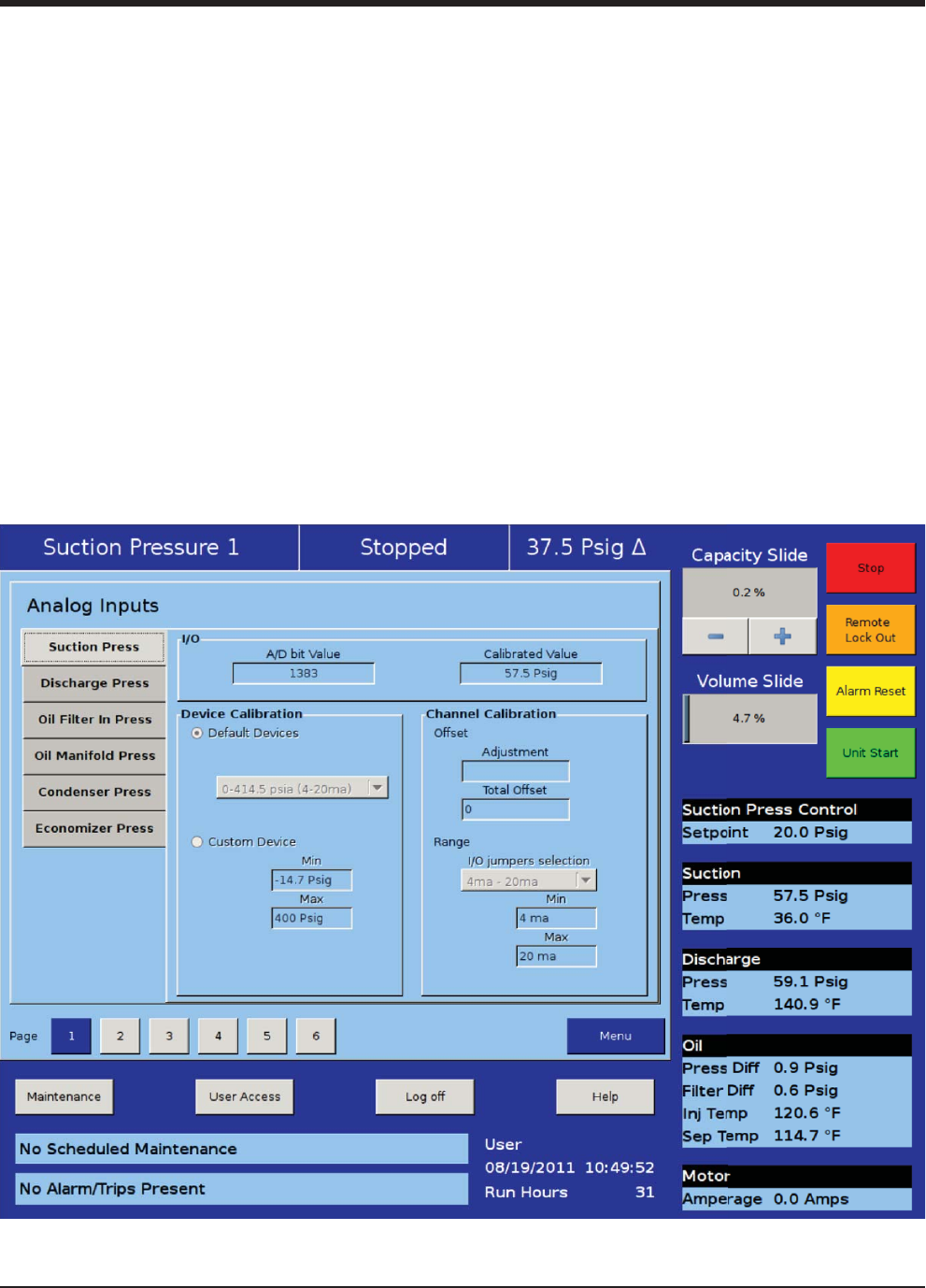
14 – 1
Vission 20/20 • Operation and Service Manual •Vilter/Emerson • 35391SC 1.8.5153
Section 14 • Slide Calibration
Overview
The Slide Calibration screen is used in calibrating the
slide actuators and to establish Vission 20/20 control
parameters. It is important that the operator uses cau-
tion while operating in this screen, see Figure 14-1. Slide
Calibration Screen. The normal safety checks that pre-
vent the slide from colliding with the mechanical stops
are overridden. When the calibration process is complet-
ed and the operator exits the screen, Both actuator will
return the slides back to their minimum positions.
Capacity Slide Valve Potentiometer
This section provides critical information and control pa-
rameters related to the capacity slide actuator. The “%
cap” display shows the actual value in percent of the ca-
pacity slide with out any conditioning that might be ap-
plied to the other capacity position displays. In addition,
this section displays the value of the actuator signals in
millivolts in the “input Value” display box.
“-” Button:
• When the operator presses and holds this button,
the output associated with capacity slide decrease
is energized. If the actuator does not turn in the cor-
rect direction when this button is pressed, then the
operator will have to alter how the actuator is wired
to the panel.
“+” Button:
• When the operator presses and holds this button,
the output associated with capacity slide increase is
energized. If the actuator does not turn in the cor-
rect direction when this button is pressed, then the
operator will have to alter how the actuator is wired
to the panel.
Software limit setpoint:
• The Vission 20/20 uses the “Min Limit” and
“Max Limit” setpoint to defi ne an area within the
Figure 14-1. Slide Calibration Screen





















