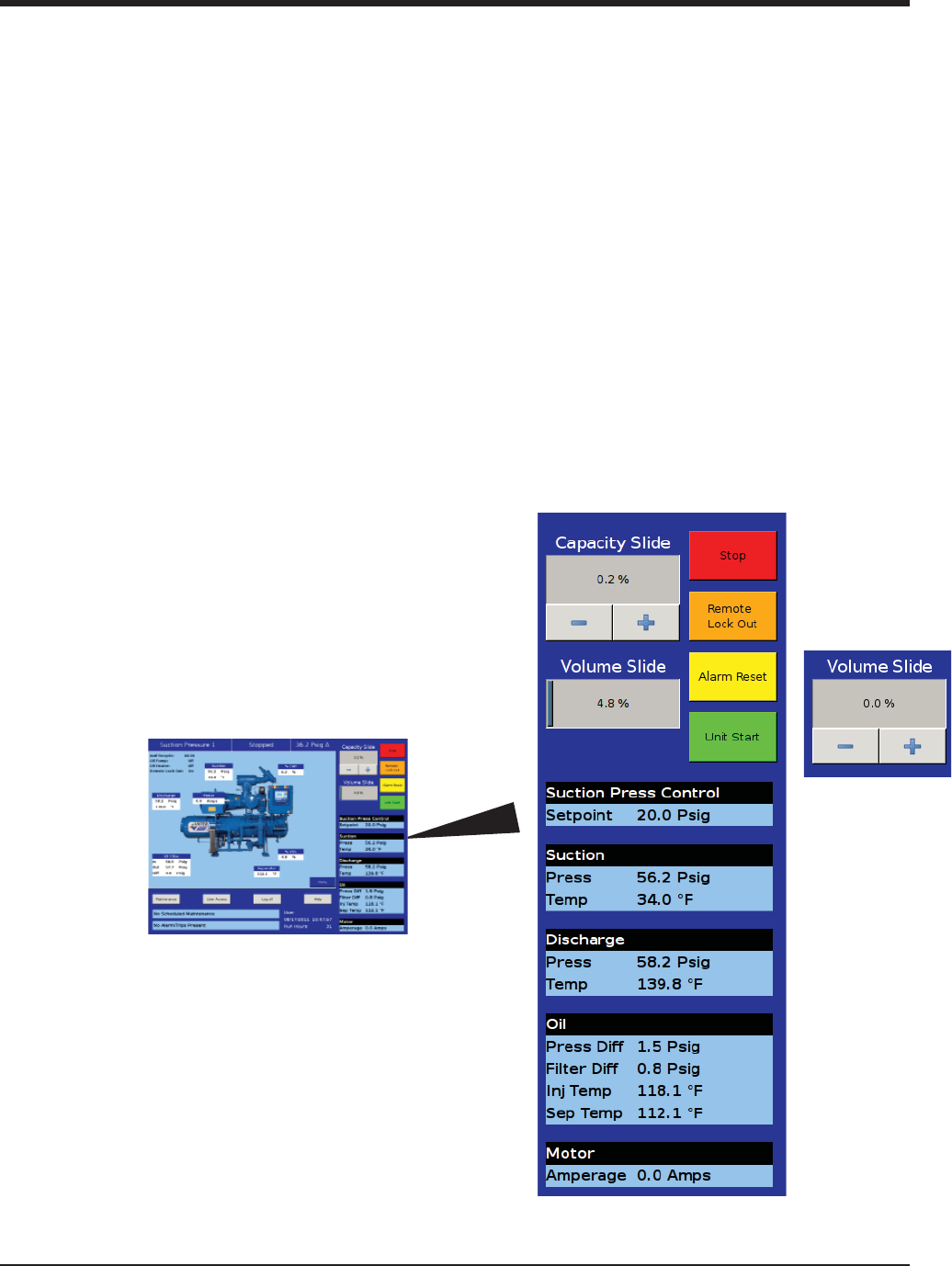
4 – 3
Vission 20/20 • Operation and Service Manual •Vilter/Emerson • 35391SC 1.8.5153
Figure 4-3. Parameter Bar
Parameter Bar
The main purpose of the Parameter Bar is to display
the common operational parameters that the operator
would be most concerned with. It also gives the operator
access to critical buttons such as the stop and start but-
tons, see Figure 4-3. Parameter Bar.
Capacity Slide Indicator:
• Shows the position of the capacity slide from 0% to
100% via a horizontal blue bar. The buttons below the
indicator are used in manual capacity control. The “-”
button will decrease the capacity position and the
“+” button will increase the position.
Volume Slide Indicator:
• Shows the position of the volume slide from 0% to
100% via a horizontal blue bar. In some cases, in-
crease and decrease buttons will appear below the
volume indicator. The buttons only appear if the op-
erator who is logged on has suffi cient privileges. If
available, the buttons work to increase and decrease
the volume slide position in the same manner as the
capacity slide.
Stop Button:
• When pressed, stops the compressor in all cases.
Remote Lock Out Button:
• When pressed, activates the remote lock out option.
This is a safety feature that prevents any external de-
vices from assuming control and starting the com-
pressor. To release the remote lock out, the operator
must press the unit start button and then the remote
button when the start dialog box appears.
Alarm Reset Button:
• When pressed, clears any current alarms, trips or
status messages that may be displayed on the infor-
mation bar. Note, if the condition that created the
alarm, trip or status message still exits, the message
will reappear.
Section 4 • Main Screen


















